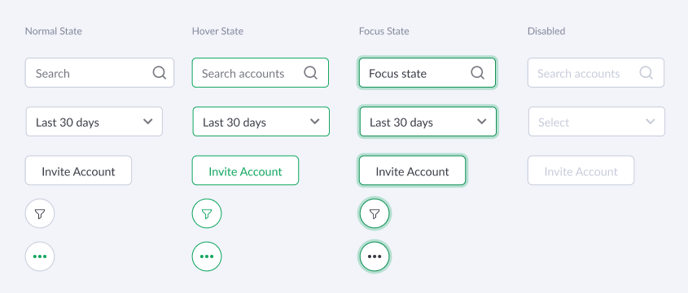Product BUZZ: September 2022
Updates, insights, and how-tos to help you get the most out of the Green Check platform.
What's new
Fall is officially upon us, and with a new season comes new features! See what's new:
Questionnaires and Due Diligence Templates:
- Smart Rules are here! Use conditional show/hide logic to build questionnaires and custom fields in a way that your CRB users don't have to see or answer questions that don't apply to them. It's intuitive and makes completing questionnaires a breeze! Learn more.
Point-of-Sale Verification:
- POS Verification: Your accounts will be able to know which integrations are in need of attention so they can reconnect and give you peace-of-mind in knowing sales are continuing to flow in.
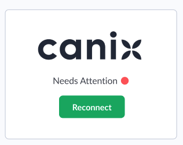
- What's next? Soon, your CRB admins will receive customized and prescriptive notifications about integrations that need attention. You'll also gain more insight into all of the integrations for your CRBs! Stay tuned.
Accounts:
- Other Documents: Now, all questionnaire and custom fields documents uploaded by your accounts will be added to a "catch all" folder, allowing you to see all their docs in one place. Learn how to do this below.
- Switch Due Diligence Templates (coming soon!): A common support request, this feature allows you to switch due diligence templates for your accounts seamlessly. Look out for an on-app message announcing this feature soon!
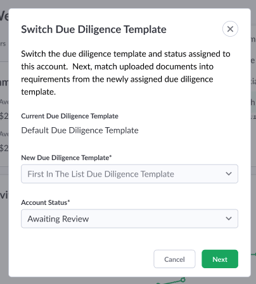
FinCEN & Monitoring:
- View Transaction Summary: After entering affected account numbers within a SAR, you will now see a feature that allows you to view related core transactions to help you populate the "total amount" field. It's the first step in bringing more core data visibility into FinCEN!
- Sales Summary CSV Export: We've added an export under the Sales Summary chart to view the sales activity for the review time period. This allows you to dig in further to sales data to see what was unverified or unchecked!
Release Notes:
- Check out release notes (here and here) for all the features and functionality we've released since we last spoke in August
How to:💡 View "other" documents
For those of you using questionnaires and customized due diligence templates to collect information from your cannabis accounts, we've added a new feature that will help you find what you need, when you need it. Here's how:
- In the Accounts area, choose an account and click their Documents tab.
- You'll see a folder titled 'Other Documents' in the list of requirements.
- Click on it to view all of the documents that the account has uploaded within questionnaires or within a due diligence template's custom fields !
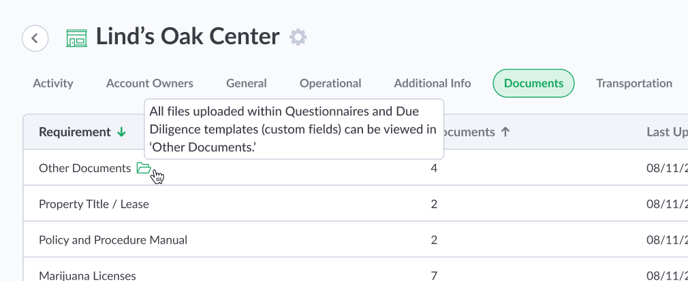
The 'Other Documents' folder allows you to view all of the non-requirement documents that were uploaded by the CRB in one place!
More buzz 🐝 from Green Check
Coming Soon!: A Green Check refresh
Since our huge UI launch in January, we've been incrementally improving the user experience across all parts of the application. Our latest focus has been on the "headers" across the app, where all of the actions, filters, and date pickers are located at the top of each page. You won't notice a huge change, but you'll see a refreshing new UX that leads to a less cluttered overall experience.
Click here for a behind-the-scenes tour!