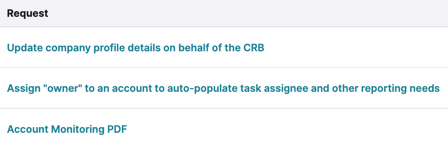Product BUZZ: October 2023
Updates, insights, and how-tos to help you get the most out of the Green Check platform.
Accounts
Unarchive Accounts: Now Available!
To stick with the theme of self-service, we've added the ability for you to unarchive CRB accounts that have previously been archived without intervention from our support team.
Upon unarchiving, you can check its account numbers, review schedules, and peer groups, and then reapprove the account.
This feature is now available - learn more!
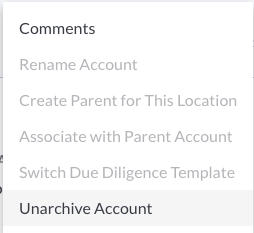
Historical Sales Ingestion
🚨 You asked, and now it's available! 🚨
To help you understand your clients and their activity better, we've enabled a feature that allows you to ingest historic sales for any CRB account.
It's as easy as selecting dates and letting it run. Scroll down to see how to use this feature with ease!
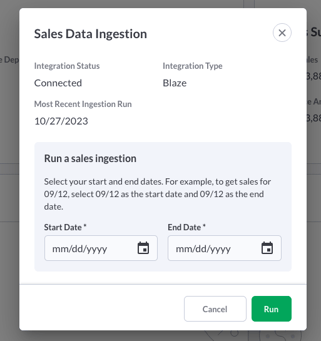
Daily Summaries
Added 'Unknown' payment type within Daily Summaries
Release Notes
Check out release notes (here, here, and here) for all the features and functionality we've released since we last spoke in September
How to:💡 Ingest historic sales
As mentioned above, you now have the ability to ingest historic sales for any account without the need to stop what you're doing and ask our friendly support team for help.
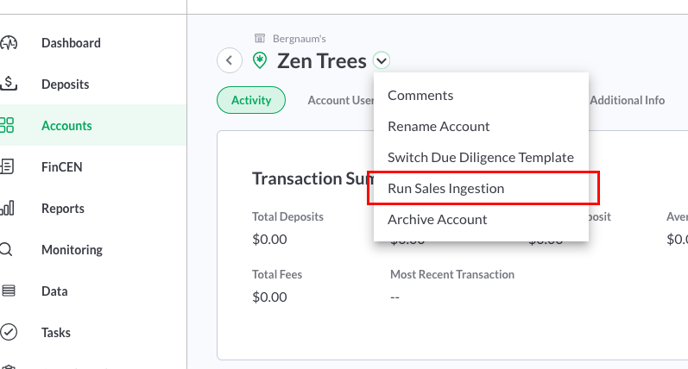
This simple process can be done with just a few clicks of a button and is follows:
- Find the account in the Accounts area of Green Check.
- In the header actions dropdown, select Ingest Historic Sales.
- Enter the dates for which you want to ingest sales. You can ingest sales as far back as one year. If you need to go any further back, the support team can help!
- Hit Save and let the application go to work.
- You'll get alerted when the sales have been successfully ingested!
- Please note: You can only ingest historic sales for a given CRB once over a 24 hour time period.
Discover how to kick off a sales ingestion
More buzz 🐝 from Green Check
Reminder: Submit Your Ideas with the NEW Feedback Tool!
In case you missed it, a new way to submit your product requests and vote on existing ideas is here! Here's how it works:
- Open the resource center (green ? icon) and select Share Your Feedback.
- Start typing an idea and you might see similar ideas pop up. If you see something is similar, vote on it to bump up its priority!
- Otherwise, add your fresh new idea, which will allow others to vote as well.
- Also view and vote (or snooze) ALL ideas in one place by visiting the full Feedback Portal here. Your feedback is so important to us and our development efforts!
👀 Here's a look at the top three voted-on items. Do you agree? If so, keep voting. Would rather another idea get prioritized? Vote on others or submit your own!