Kicking off a Sales Ingestion for a CRB
To kick off a sales ingestion for your CRB, navigate to their account and click the 'actions' dropdown, and select 'Run Sales Ingestion'
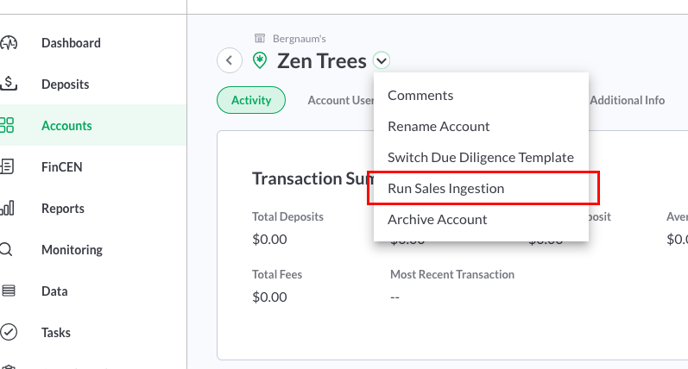
If you'd like to kick off sales ingestions for a CRB that is not yet approved, you'll navigate to their application review and click the 'View Account' button. From there, you'll follow the same step above. Please note that the CRB will have to have connected their POS before you can kick off an ingestion.
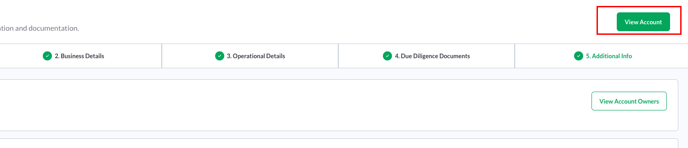
This will bring up a modal allowing you to select the date range over which you'd like to ingest sales.
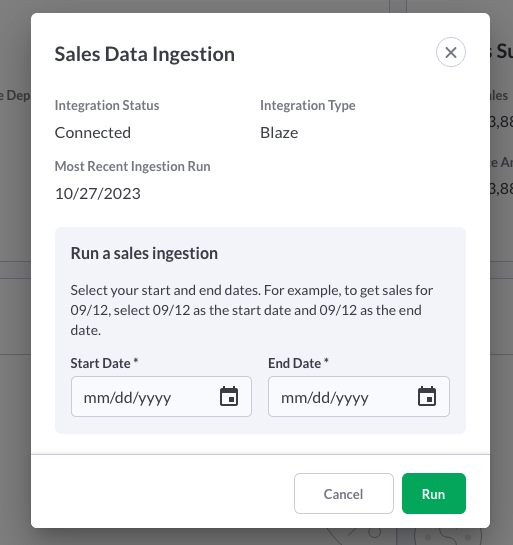
When the ingestion finishes, you'll receive a message indicating that it is done and whether or not it succeeded or failed.
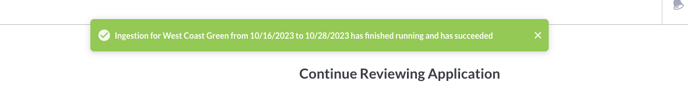
Please note that if someone at your Org has already kicked off an ingestion for this CRB within the last 24 hours, you'll be unable to kick off another. We put in place a 24 'lock' to prevent multiple ingestions from accidentally being kicked off for the same CRB.
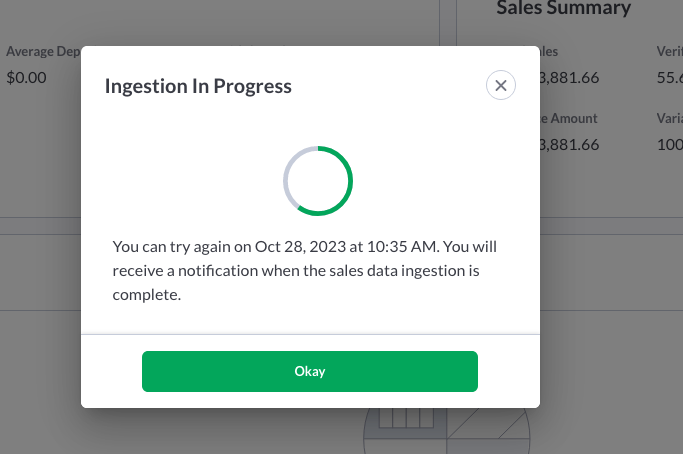
NOTE: If you've kicked off an ingestion for an account that is in a state of 'Review in Progress', 'Awaiting Review', or 'Invited', it may take up to 15 minutes for sales to appear in the Sales Activity table