Product BUZZ: August 2022
Updates, insights, and how-tos to help you get the most out of the Green Check platform.
What's new
And just like that, summer is winding down...but we sure aren't! See what's new:
Questionnaires:
- Are you using Questionnaires to collect ongoing due diligence information from your CRBs? Watch out for our Questionnaire Guide (a four part email series) that will help you get started! This includes smart rules, too (which is being released shortly - look out for an in-app notification about this!)
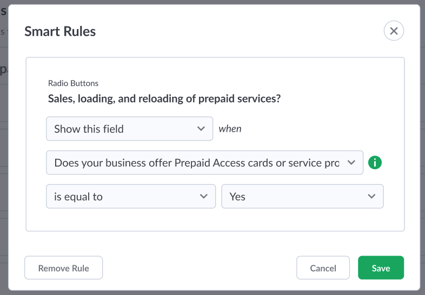
Accounts:
- Now, perform actions on accounts before they are approved (things like renaming the account, sending questionnaires, & uploading internal docs)! Click the View Account button within the Account Approval workflow to access the account prior to approval.
- What other actions would you like to perform on non-active accounts? Let us know at feedback@greencheckverified.com. 👈
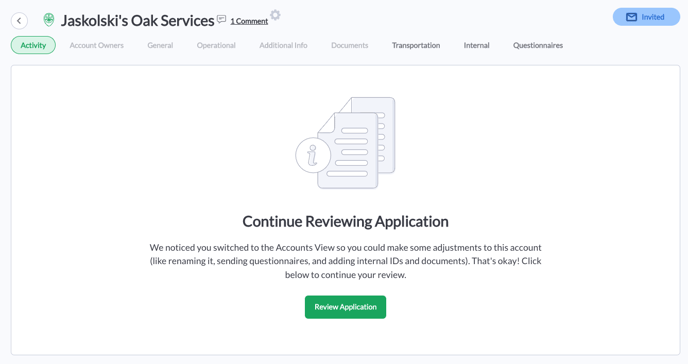
Release Notes:
- Check out release notes (here and here) for all the features and functionality we've released since we last spoke in July
How to:💡 Communicate with CRBs through Comments
Collectively, our clients have added thousands of "comments" to the Green Check application to track communications both internally with your cannabis banking team, and externally with the CRB itself. Comments keep all accounts-related communications in one place.
Now, use comments to communicate with your CRBs during the onboarding process:
- In the Account Approval workflow, open the comments widget (shown below).
- Check the "external comment" box, which indicates that this comment will be seen by the CRB (not just internally by your team).
- Add your comment and use the @ symbol to mention a CRB user. You'll see the "external" tag next to the user's name. This allows you to mention a specific user at the CRB and they will see the notification on their end within onboarding.
- You'll get a notification (email or in-app) once the user replies to your comment.
P.S. Use the new Comments report (Reports > Comments) to view ALL comments for a specific account!!
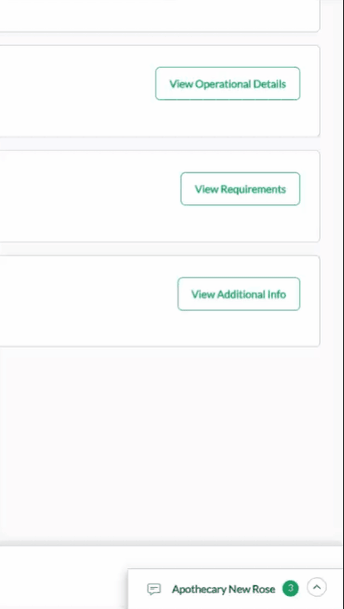
We've condensed the "Comments" widget so it takes up less space in the Green Check app, but it still has the same great functionality. Use it to track internal and external facing notes!
More buzz 🐝 from Green Check
Got feature requests? Let the GCV Product team know!
We hope you are enjoying the Green Check application and all of the recently released functionality! Our goal is to constantly deliver value by bringing you the features that help you save time and effort when administering your cannabis banking program.
Is there a pain point in the app you can't seem to shake? Or a use case that we haven't thought of? Let us know your most-wanted feature requests by emailing us at feedback@greencheckverified.com
Heads up!CRB POS sales integration: self-service
Have you ever had sales data stop flowing in for one of your CRBs, only to find out that they just needed to change their password for that POS integration? Well, now the GCV integrations team (meet one of them below) is finishing up some helpful email alerts and self-service tools to ensure CRBs can rectify these issues as they happen.
Previously, these types of situations required intervention from a GCV support team member. However, now CRB users will receive email and in-app alerts about sales that have stopped flowing in as soon as they happen. They'll also be able to see which POS integrations need their attention, allowing them to only focus on what matters—which is reconnecting their POS and making sure those sales flow in again.
It’s just another way GCV is giving you and your business the tools you need to keep things running smoothly within your cannabis banking program!