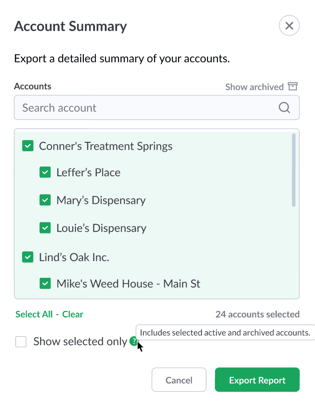Product Update: Archive or Deny Accounts
Giving you the self-service features you need to manage your accounts efficiently!
We are excited to announce that you can now archive or deny cannabis-related accounts in Green Check! A common support request, this feature gives you the self-service capabilities needed to manage account-related functions in one place.
Now, you can easily archive accounts that you no longer serve, or deny accounts that are not a good fit for your program. You can archive an account at any stage of the relationship (from Invited to Active); however, you will still be able to access its data from the time at which it was connected to your business!
Learn more about archiving and denying accounts in Green Check!
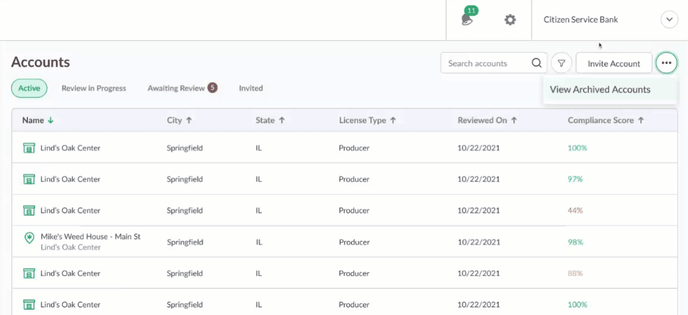
Learn about archiving accounts
1. Archive accounts from the UI
Navigate to the Accounts area and you will now see the options to archive an account. During the archive process, you'll be able to choose if you would like to still generate upcoming reports, and you'll be prompted to give an archive/denial reason. This will help you with reporting and tracking.
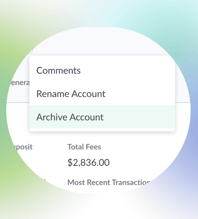
2. View archived accounts
After an account has been archived, you can easily view their related information from within the Archived Accounts section of the app. Here, you'll see all related profile data, such as documents, business information, and archive/denial reasons and explanations.
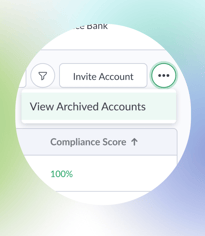
3. Report on archived accounts
Now, whenever you run reports, you can choose whether to include archived accounts in the respective report. We've included an "Archived Account" column so you can easily filter out archived accounts if you need to.