Product BUZZ: October 2022
Updates, insights, and how-tos to help you get the most out of the Green Check platform.
What's new
Happy Halloween! As you can imagine, we have a lot of fun here at Green Check (scroll down to see us in action). But first, see what we've been working on and what's releasing soon:
Accounts:
Manage multiple account numbers (releasing soon - we'll let you know through an in-app shoutout!): Add multiple bank account numbers to your CRB accounts to capture and view core data across all accounts:
- Read our FAQs
- Manage multiple account numbers
- Manage multiple accounts numbers (for parent/child relationships)
P.S. When this feature is available, look out for the green confetti when approving an account - it'll make you smile! 🎉
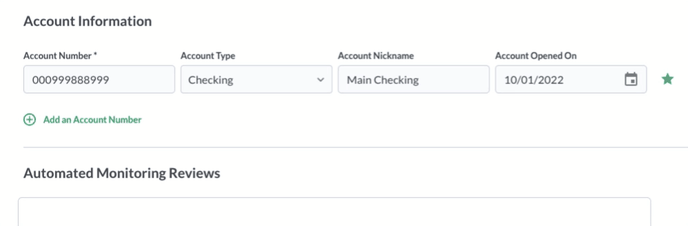
Point-of-sale authentication verification:
- Visibility into integrations requiring attention: Haven't been seeing sales data in one of your CRB's accounts? Click into it to see if there has been a POS authentication failure.
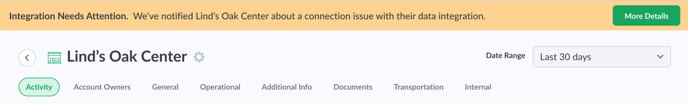
Monitoring:
- Auto-generate account monitoring reviews: Set recurring monitoring reviews for your CRBs within the Internal tab. Coming with the next major release!
- Perform a "dry run" of the core ingestion process: For new Green Check clients, use this feature to test the core data ingestion process, tweak transaction codes, and add transmission schedules for a seamless experience.
Questionnaires & Due Diligence Templates:
New field type: Add display text fields to your custom fields to display information to your CRB users when they are completing due diligence or questionnaires. You can even add optional attachments!
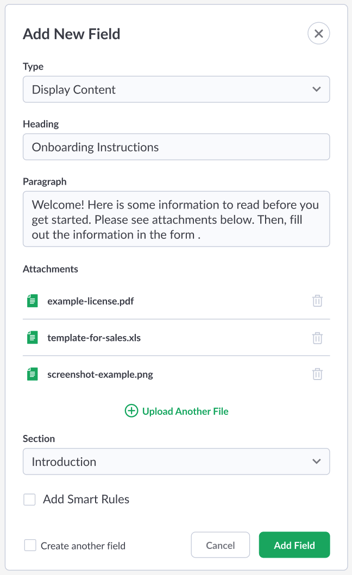
Release Notes:
- Check out release notes (here, here, and here) for all the features and functionality we've released since we last spoke in September
How to: 💡View due diligence custom field responses
Many of you are using custom fields within Due Diligence Templates to collect information from your CRBs. Now, use the Account Summary report to view all custom field responses in one place
- Go to Reports and run an 'Account Summary' report
- Select 'By Due Diligence Template'
- Choose the template you want to report on. This will create a report for all accounts that have completed onboarding with this due diligence template.
- You'll get notified when the report is ready!
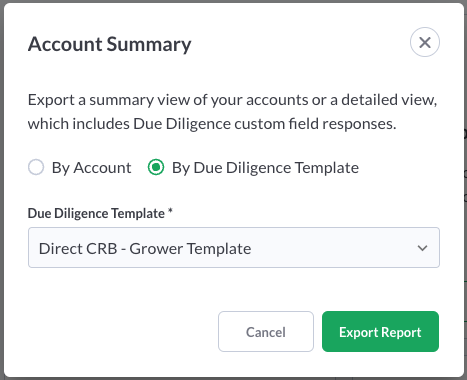
More buzz 🐝 from Green Check
User Settings: Rewind
Earlier this year, we released a way for you to customize the email and on-app notifications you receive from Green Check. As a reminder, you can easily modify your notification settings by clicking on the gear icon at the top of the app. There's a few new ones in there too, for core data failures and questionnaire responses! Learn all about notifications.