User Notifications for FIs
-
- In your Green Check account, navigate to the gear icon in the upper right hand corner. this will take you to your User Settings.
- You will see areas for Accounts, Reports, Deposits, FinCEN, Comments, and more.
- In each section you will have the ability to toggle the listed notifications on/off for both in-app and email notifications by clicking on the Edit button in the upper right hand corner and then selecting the desired tab as shown below:
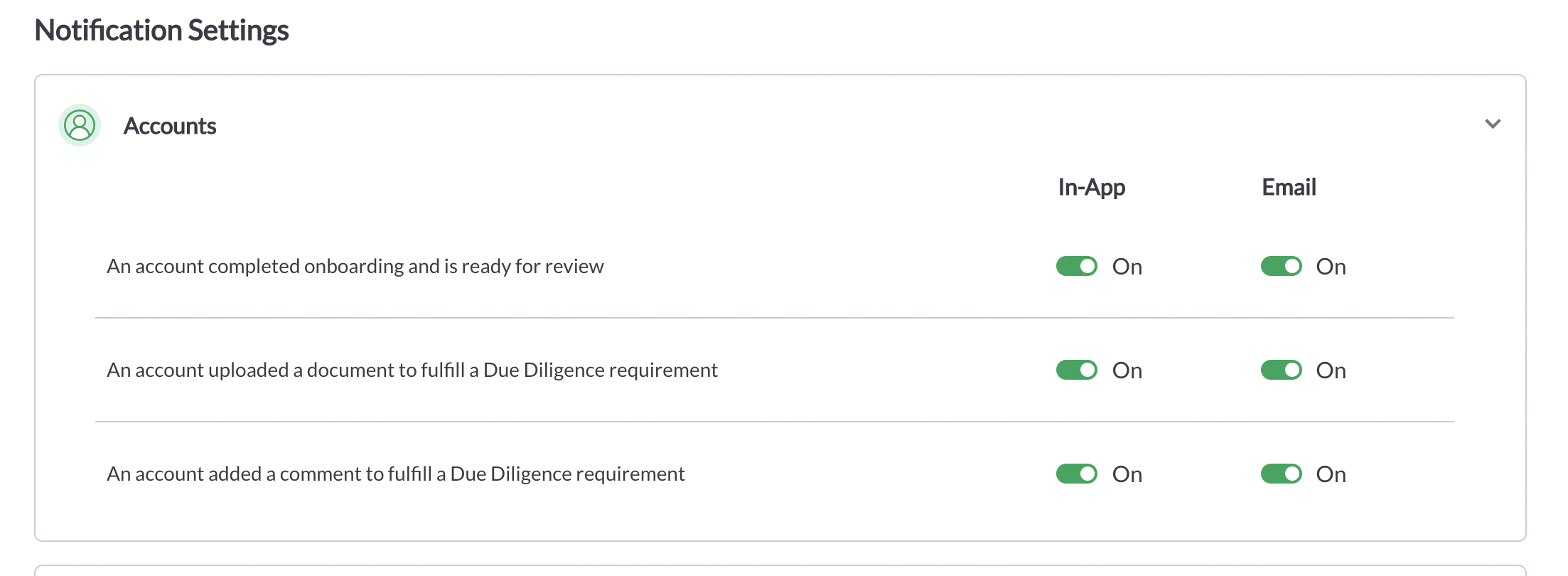
Notifications are tied to user groups/roles. The table below outlines the types of notifications Green Check sends as well as the applicable role(s) that would receive them.
|
Type |
Notification |
Description |
Applicable Role |
|
Accounts |
New Account - Marketplace |
An account has started their application from the Green Check Marketplace |
Admin, Account Owner |
|
Accounts |
New Account |
An account completed onboarding and is ready for review |
Admin, Account Owner, Document Approver, Core data admin |
|
Accounts |
New Document or Comment |
An account uploaded a document or provided a comment to fulfill a Due Diligence requirement |
Admin, Account Owner, Document Approver, Core data admin |
|
Accounts |
MJ License Status |
An account's marijuana license status has changed |
Admin, Account Owner, Document Approver, Document Preparer |
|
Comments |
New Mention |
a user has mentioned you in a comment |
All |
|
Comments |
New Reply |
a user has replied to a comment you created |
All |
|
Core Data |
Empty File |
An empty core data file has been received |
Admin, Account Owner, Core data admin |
|
Core Data |
No File Received |
A core file was expected based on the FI’s transmission schedule but was not received |
Admin, Account Owner, Core data admin |
|
Core Data |
Parsing Error |
a core file was received but could not be processed |
Admin, Account Owner, Core data admin |
|
Deposits |
New Deposit |
An account created a deposit record in Green Check that is ready for review |
Admin, Account Owner, Deposit approver |
|
FinCEN |
New FinCEN Report |
A new FinCEN report is available for review |
Admin, FinCEN Preparer, FinCEN Approver |
|
Monitoring |
New Monitoring Review |
An account monitoring review has been auto-generated for an account. |
Admin, Account Owner |
|
Reports |
Report Available |
A Report that was generated is now available for download |
All |
|
Questionnaires |
New Questionnaire Response |
An account has submitted a questionnaire response |
Admin, Account Owner, Questionnaire Assigner / Viewer, Due Diligence / Questionnaire Admin |