User Notifications for CRBs
- In your Green Check account, navigate to the Gear icon in the upper right hand corner. this will take you to your User Settings.
- You will see tabs for Accounts, Sales Integration, Documents, Reports, Licenses, Comments, and Max Deposits.
- In each section you will have the ability to toggle the listed notifications on/off for both in-app and email notifications by clicking on the Edit button in the upper right hand corner and then selecting the desired tab as shown below:
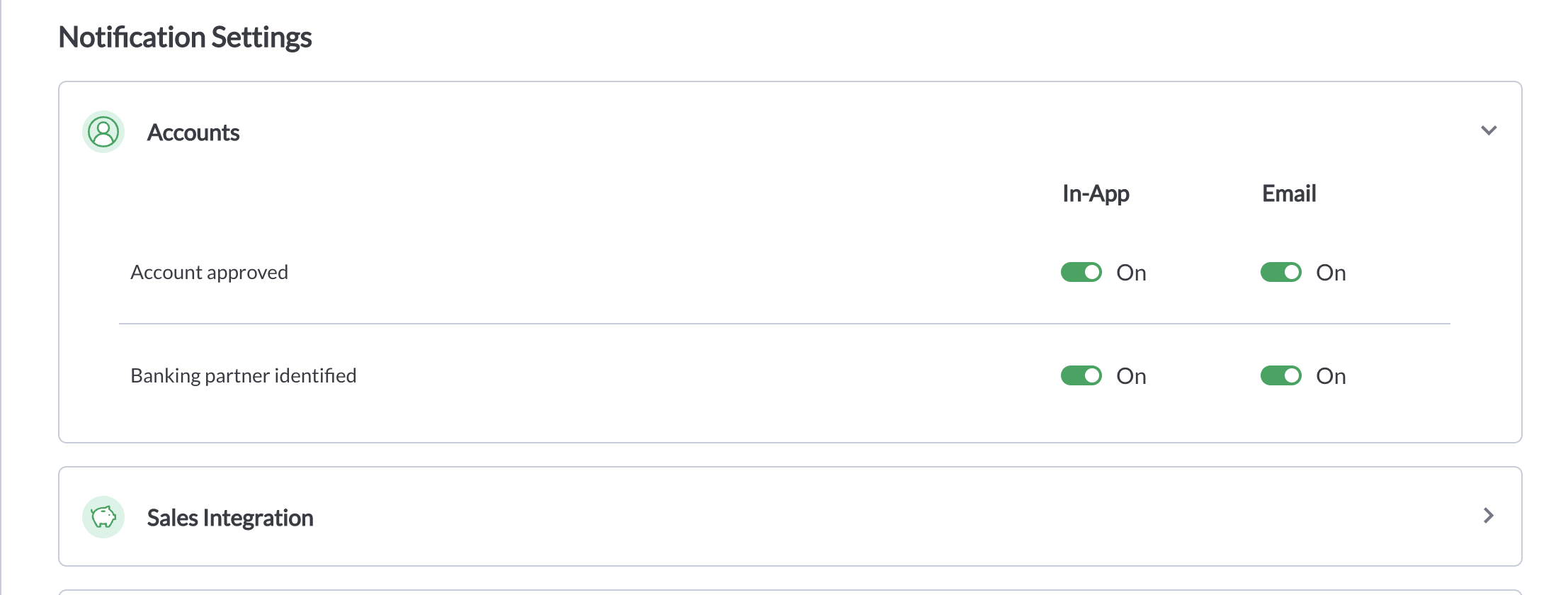
Notifications are tied to user groups/roles. The table below outlines the types of notifications Green Check sends as well as the applicable role(s) that would receive them.
|
Type |
Notification |
Description |
Role |
|
Accounts |
Account Approved |
Your FI has approved your account application |
Admin, Account Owner |
|
Accounts |
Banking Partner Identified |
Your GCV account has been connected to a new banking partner |
Admin, Account Owner |
|
Accounts |
MJ License Status |
Your account's matched marijuana license status has changed |
Admin, Account Owner |
|
Comments |
New Reply |
a user has replied to a comment you created |
All |
|
Comments |
New Mention |
a user has mentioned you in a comment |
All |
|
Deposits |
New Max Deposit |
Your Max Deposit amount has been updated by your banking partner |
Admin, Account Owner, Deposit Recorder |
|
Documents |
New Document Request |
Your banking partner has requested a new document |
Admin, Account Owner |
|
Licenses |
Identity Verification Request |
User is required to upload ID documents for their banking partner |
Account Owner, Deposit Transport |
|
Licenses |
License Expired |
An unmatched MJ license has expired |
Admin, Account Owner |
|
Licenses |
License Expiring Soon |
An unmatched MJ license is expiring soon |
Admin, Account Owner |
|
Reports |
Report Available |
A Report that was generated is now available for download |
All |
|
Sales |
Ingestion Failure |
A manually uploaded sales report has failed |
All |
|
Sales |
Partial Ingestion Failure |
A manually uploaded sales report has partially failed |
All |
|
Sales |
POS Auth Failure |
The POS integration connected to your account has encountered an authentication issue |
Admin, Account Owner |
|
Questionnaires |
New Questionnaire |
A new questionnaire has been assigned by your banking partner |
Account Owner, Questionnaire Completer |
|
Analytics |
Analytics Alerts |
A weekly email with highlights about your sales activity |
Admin |