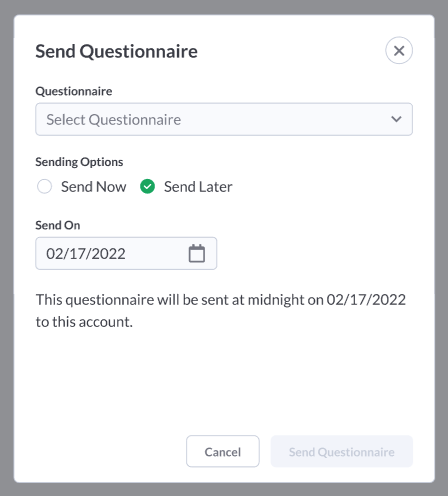Send one-time questionnaires
Aside from setting questionnaires to recurring frequencies, you can also send them one-time to CRB accounts as needed.
If there is a questionnaire that you want to send out one-time to an account (not on a recurring basis), you can easily do so in the Accounts area. Simply find the account you wish to send a questionnaire to in the Active Accounts table and click on the Questionnaires tab.
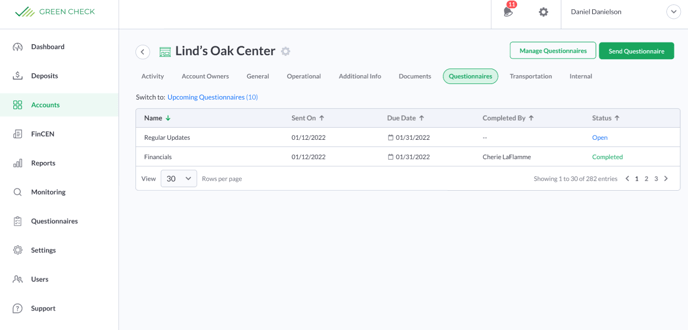
Use the Send Questionnaires button to send a one-time questionnaire. You can choose to send it immediately or on a specified date in the future!
To send a questionnaire now (one-time only):
- Select the questionnaire you'd like to send
- Choose the "send now" radio button and then click Send Questionnaire.
- This questionnaire will be distributed immediately. Its due date will be calculated automatically based on the "time to complete" field on the questionnaire's template.
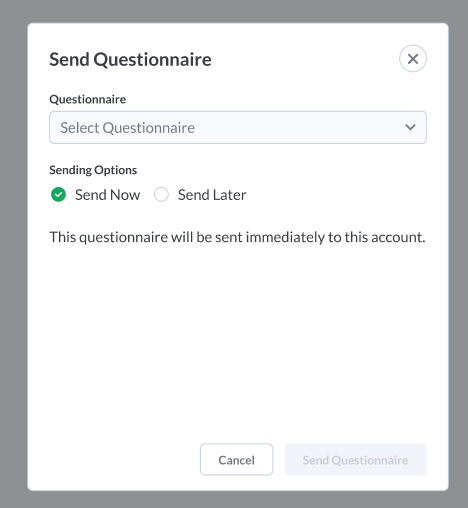
To send a questionnaire on a specific date (one-time only):
- Select the questionnaire you'd like to send
- Choose the "send later" radio button.
- Choose the date on which you want to send it and then click Send Questionnaire. For instance, some financial institutions might choose a date 30 days after approving the account to collect some additional information, as an example.
- This questionnaire will be distributed on the chosen date (just one time though, not on a recurring schedule). Its due date will be calculated automatically based on the "time to complete" field on the questionnaire's template.