Review an individual sale
In Green Check, sales records contain information about the totals, customer, products and type of the sale as well as any warnings or exceptions surfaced by the Compliance Rules Engine. Should you need, you can review an individual sale at any time.
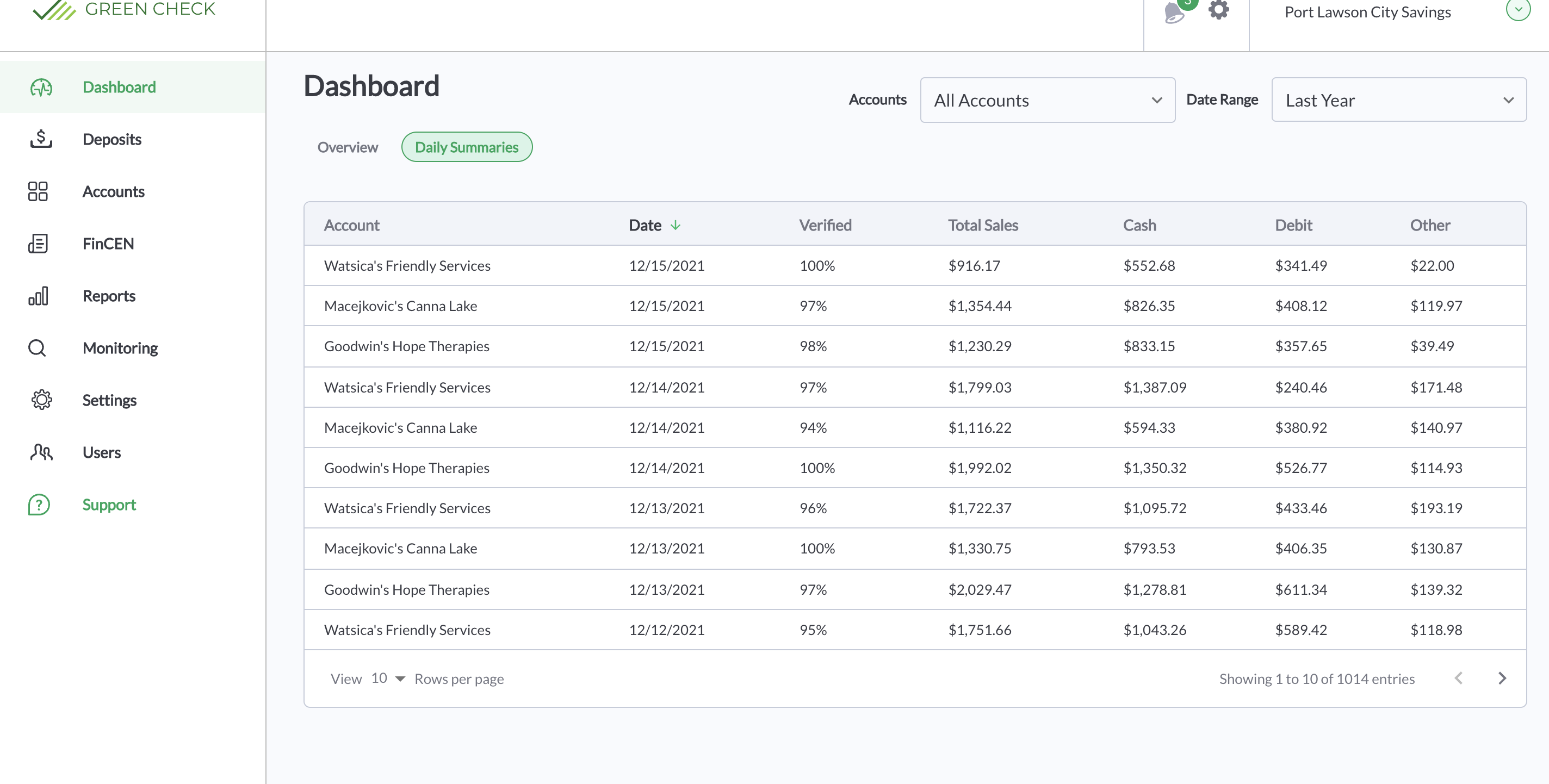
-
In your Green Check account, navigate to your Dashboard, then click the Daily Summaries tab.
- Here, you'll see a table with the daily sales summaries for each of your accounts. This includes any Awaiting Review and Active accounts.
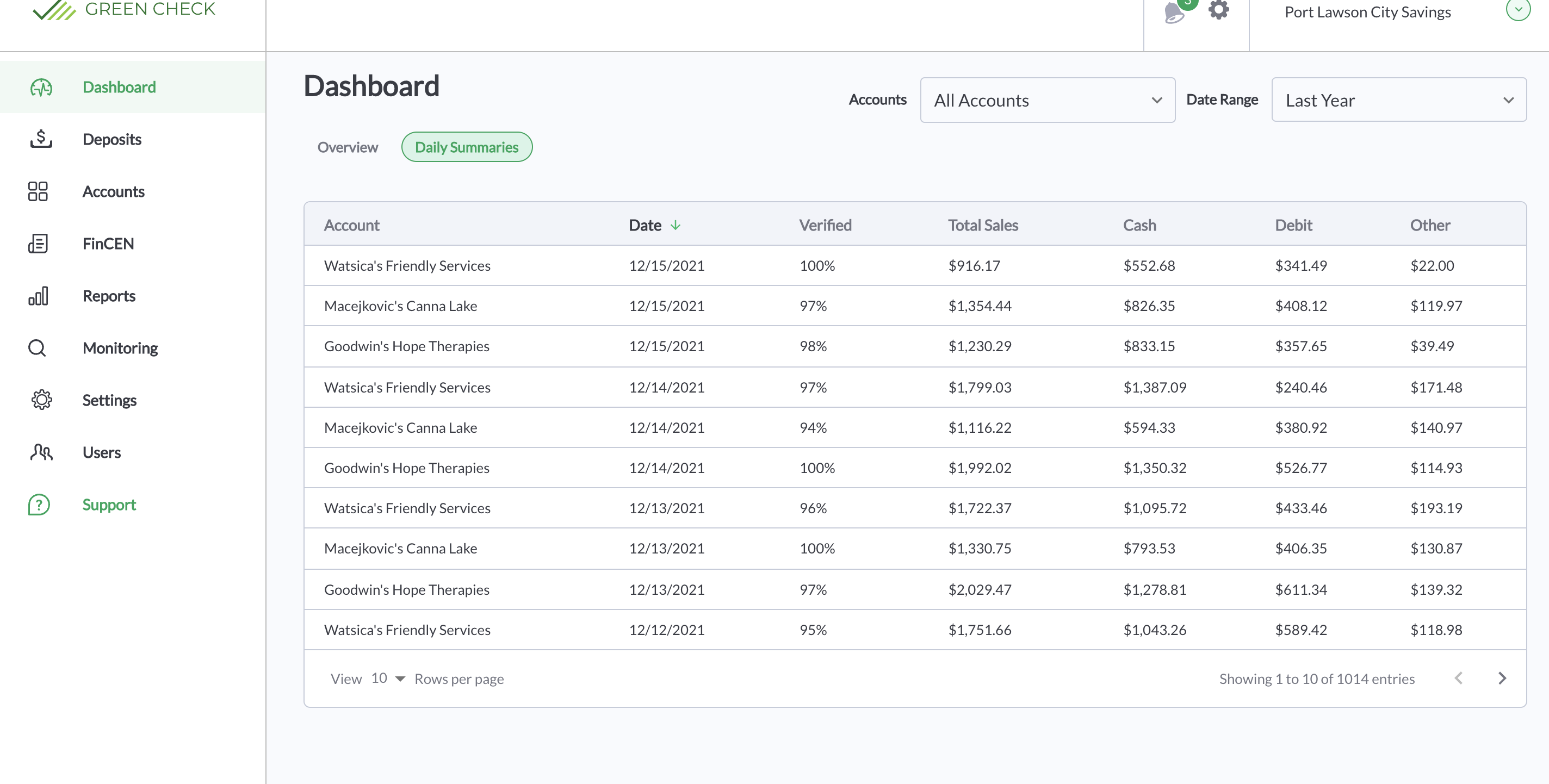
-
Click into a daily summary to view more details.
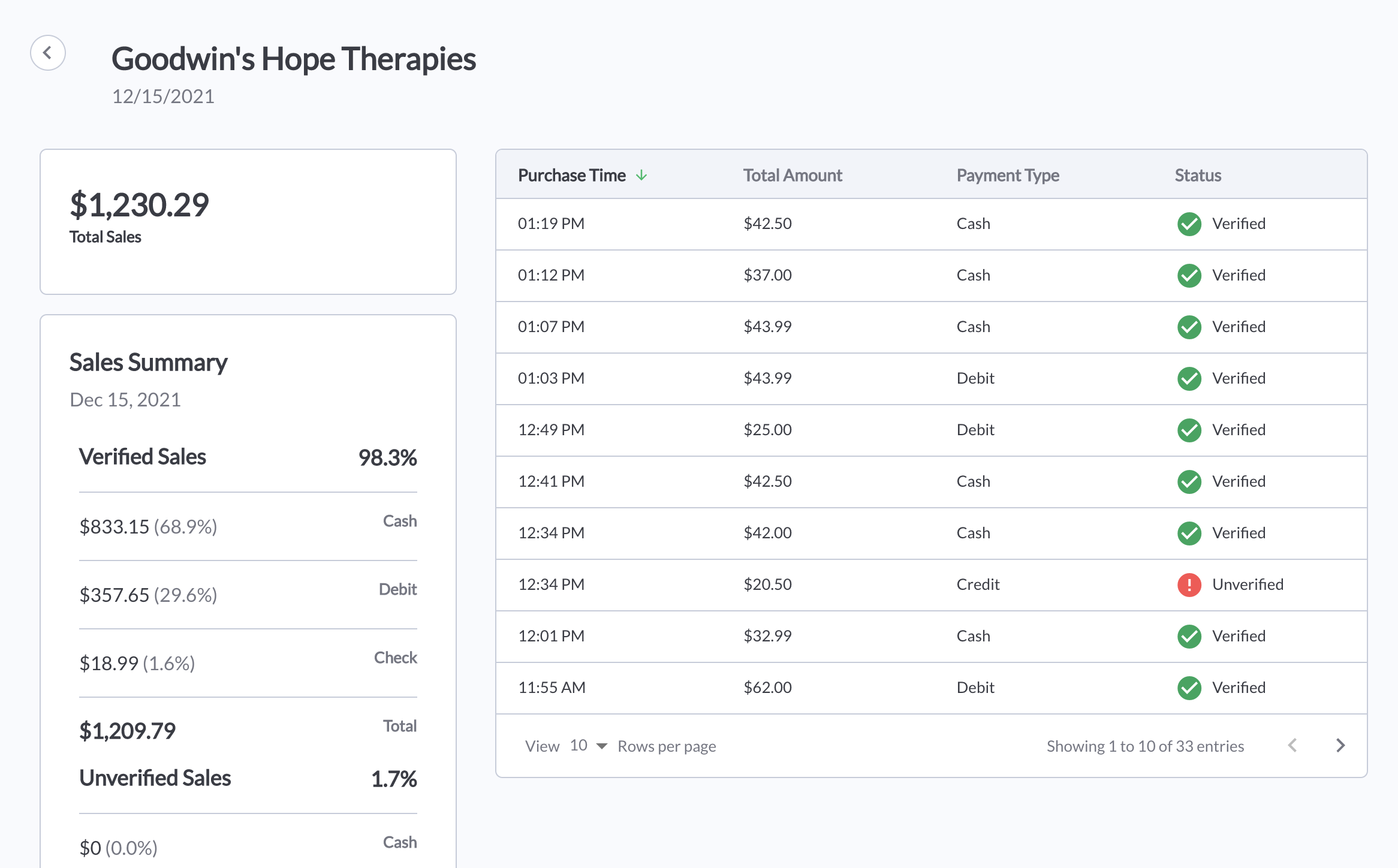
-
Here, you'll see a table that contains each individual sale from that day. Click into a sale to view more details.
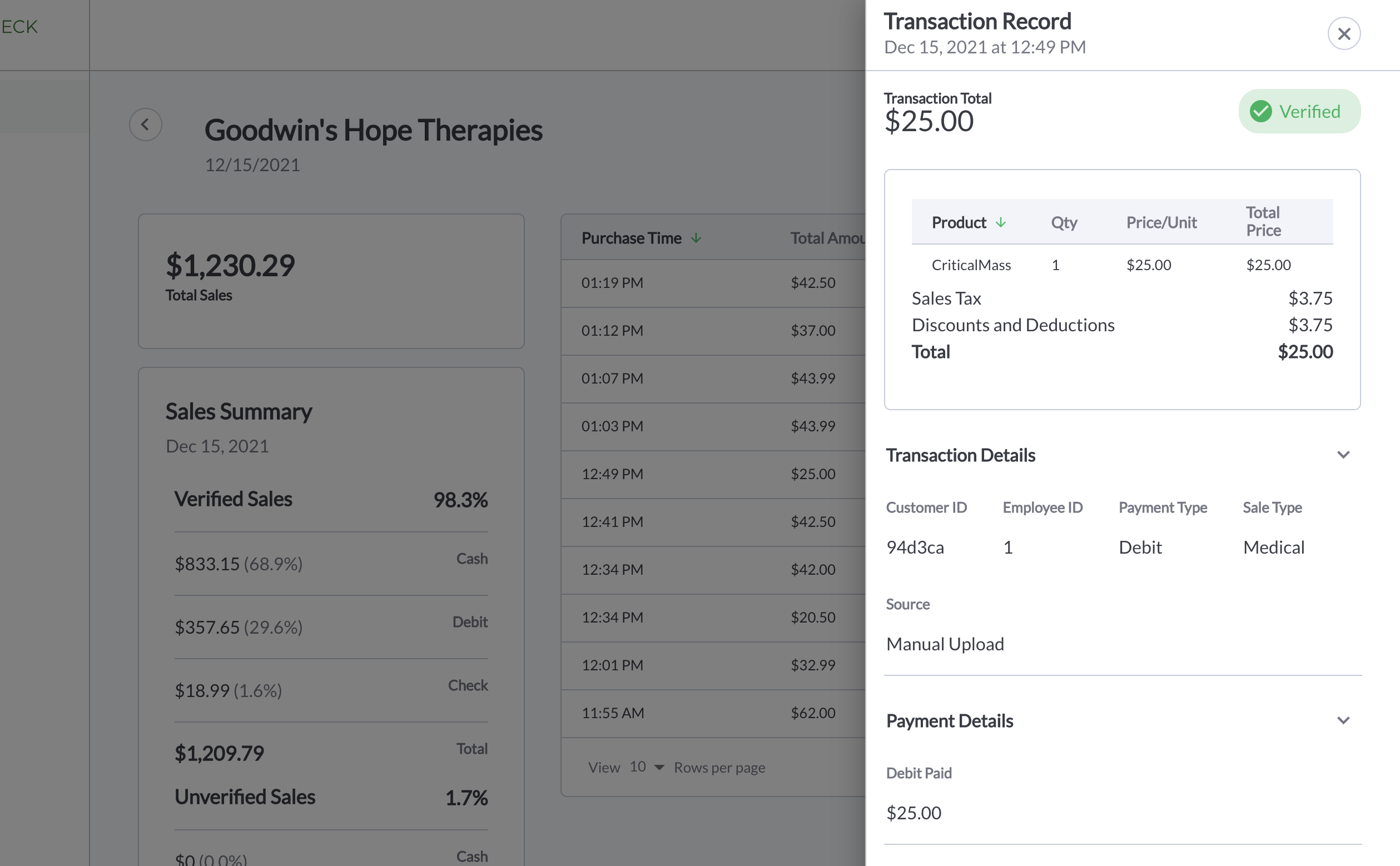
Please note: Retail and wholesale sales records have unique properties in Green Check, so the information displayed in the sales drawer will be different depending on whether it is a retail or wholesale sale.
- Each sale will be labeled with a status in the top-right corner of the sales drawer. Review the guide to sales status in Green Check.