Reset your password
If you need to reset your password, click I forgot my password on the login page and follow the steps to reset your password:
1. Enter your User Name/Email Address
2. You will be sent a Password Reset email that looks like the following:
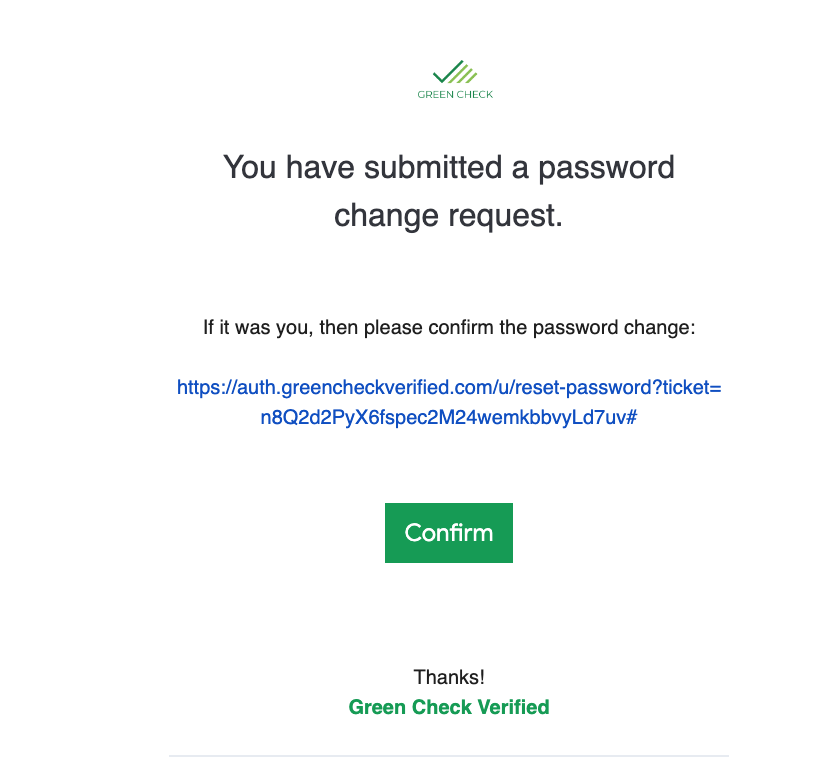
3. Please click Confirm and reset your password
Please make sure that your password includes:
- 10 or more characters
- A lowercase letter
- A number
- An uppercase letter
- A special character