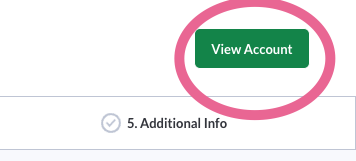Renaming a CRB Org
To rename a CRB org in your portfolio, please follow these instructions:
- Navigate to the Accounts section of the platform.
- Select the desired account in which you wish to change the name.
- If the account is in the Active queue, please just click the down arrow next to the account name and select Rename Account.
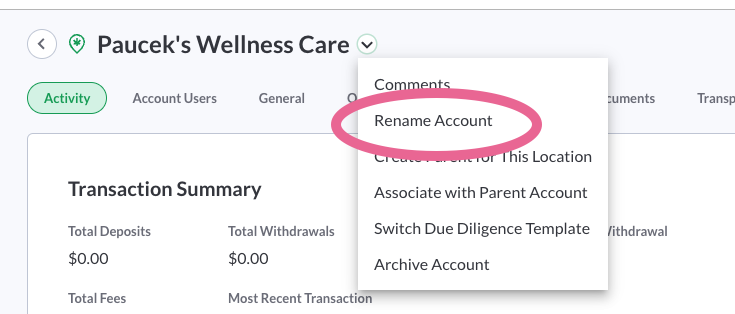
- Make your desired edits and click Save.
- For any accounts in the Invited, Awaiting Review, or Review in Progress queues, please select View Account in the top right hand corner and follow the same instructions as above.