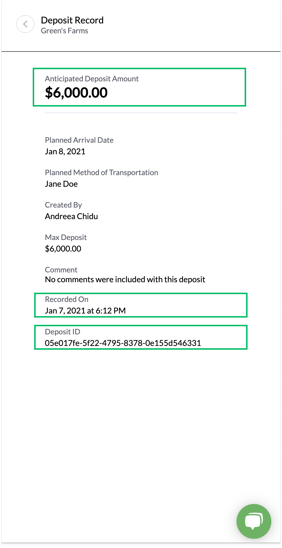Record a deposit
Record a deposit
Recording a deposit in Green Check is easy and should take no more than two minutes.
- Log into your Green Check account at app.greencheckverified.com. From your Dashboard, click Record Deposit.
Please note: If your Available for Deposit amount is $0, the Record Deposit button will be disabled. To record a deposit, you'll need to upload new sales.
- Enter a Deposit Amount. This lets your financial institution know how much you are going to deposit or send via a cash courier.
- The minimum deposit amount is $25.00.
- The maximum deposit amount is your Max Cash Deposit amount. This is the same as the Available for Deposit amount on your Dashboard. Clicking the "Auto-fill Max Deposit amount" button will automatically enter the maximum deposit amount for the Deposit Amount field.
- Choose a Planned Arrival Date. This lets your financial institution know when you plan to drop off your deposit or send it with a cash courier.
- Choose a Method of Transportation.
- You can choose an existing Method of Transportation or add a new one.
- Leave an optional Comment.
-
Click Continue to review your deposit details. Then, click Record Deposit.
Correcting a deposit record
- Wrong amount?
- Wrong date?
- Duplicate deposit?
If you made a mistake on a deposit record, please email our Support team at support@greencheckverified.com and they will be able to assist.
To speed up resolution time, please include the Deposit Amount, Deposit Date and Deposit ID in your email as well as the changes that need to be made.