Product BUZZ: May 2023
Updates, insights, and how-tos to help you get the most out of the Green Check platform.
What's new
Tasks & Assignments (Create Tasks from Comments)
In case you missed the dedicated email a few weeks ago, we've released an incredibly handy tool that allows you to create tasks from the comments widget. This means you can turn comments into actionable and trackable work with due dates and assignees.
This goes hand-in-hand with the manual task feature released last month (new tasks are being created by YOU every single day!). Soon to come: you will see ALL system generated tasks across your organization in one place. This includes tasks like initial account reviews, FinCEN SAR creation, account monitoring reviews, and more.
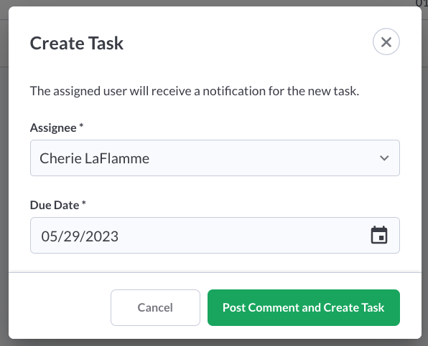
Accounts Update
To ensure that Green Check is the source for all account-related details, we added a Doing Business As ("DBA") field to the application process to track other names the cannabis-related business might operate under. Go to Accounts > General to find the DBA field.
Release Notes:
- Check out release notes (here and here) for all the features and functionality we've released since we last spoke in April
How to: View POS integration status
View POS integration status
Over the last year or so, we've released tools to help empower you to check that your CRBs are properly connected to their POS's and that sales are regularly flowing in. This info will expose successes or failures, and the last time sales were ingested.
Here's how to check integration statuses:
- For ALL accounts: Go to the Data area and click on the Integrations tab. You can filter this table as needed to find the details you need. For instance, the red dot indicators help to bubble up any failures that you should be aware of.
- For an individual account: Go to the Accounts area, find the account, and view its Activity tab. There you'll find a Sales Ingestion table with specific details relating to that account's ingestions.
- If we have something specific to report, you will see an "Integration Needs Attention" banner across the top of the Accounts page. Click on More Details to learn more about the status change and the last time we had a successful connection.
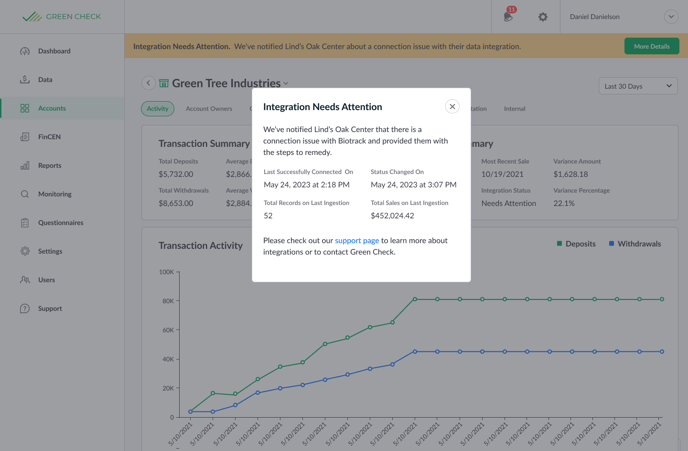
More buzz  from Green Check
from Green Check
Product Category Mapping
We've been working hard to strengthen the integrity of the sales data flowing into Green Check. As you may have noticed, sometimes product categories within sales transactions are not found, leading to "unchecked" sales that may require follow-up.
Our system is nimble enough to adapt to any category naming conventions thrown at us by the 16 different POS/Invoice Tracking Systems we currently integrate with. This means that we are checking every product on every sale for compliance, thereby ensuring that you are alerted about any sales that warrant your attention.
Although there is no user interface component to this feature, you will see better and more accurate product category matching as we roll out our new behind-the-scenes machine learning category matcher. This leads to a more accurate picture of compliance for your accounts and a reduced number of unchecked sales due to missing product information.
- A note from Scott Bobbitt, Product Manager - Integrations