Product BUZZ: July 2023
Updates, insights, and how-tos to help you get the most out of the Green Check platform.
What's new
We're expanding our integrations feature set... and we need your help!
Over the next several months, we are looking to bring new integration capabilities to the Green Check platform. Here are the top three goals:
- Bring in data from your clients' seed-to-sale systems to offer alternatives to manual upload processes
- Enrich onboarding processes to get you access to the necessary info without having to ask for spreadsheet after spreadsheet of vendor, sales, cultivation, manufacturing, and retail data
- Provide market data to equip you and your customers with information to drive decisioning and action from these insights
Please complete the linked survey to help us shape these products. Also, if you are interested in scheduling time with our data product managers, we'll offer an incentive for sharing your thoughts!
Monitoring
Monitoring filter fix: We've enhanced the "accounts" filter to accurately and efficiently filter account number data within Monitoring Reviews. This allows you to discreetly see data for each of your multiple account numbers and/or sales locations.
Monitoring reviews: This may be a mostly silent enhancement but we've made some improvements to the way we auto-generate account monitoring reviews:
- Account Monitoring Reviews are a highly data-intensive feature where we synthesize and analyze thousands of core and sales transactions across many organizations. We discovered a bottleneck in the process that was causing delays or failures due to the intense amount of data processing.
- This bottleneck has been addressed with more processing power, automatic scaling, automatic retry, and failure alerting to ensure these reviews are ready for you when you expect them to be.
Accounts (Coming soon!)
Heads up! Soon, you'll be able to manage your cannabis operator users without the need to reach out to support. Easily view all connected CRB users for a given account, invite new users, and edit information, empowering you to service your valued clients without slowing down your processes. See a sneak preview in the screenshot below.
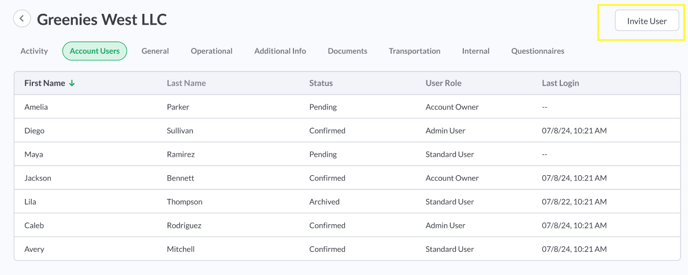
Release Notes:
- Check out release notes (here and here) for all the features and functionality we've released since we last spoke in June
How to: Download a PDF "snapshot" of an account
Last month, we mentioned that PDF support was on the horizon. Well—drumroll please ![]() —we are happy to announce that the first iteration is now available!
—we are happy to announce that the first iteration is now available!
You can now download account information to PDF, which aims to streamline your internal processes. Here's how it works (when it is released):
- Visit the Accounts area of the Green Check app, click an account, and go to the Internal tab.
- On the Internal tab, you will see the following PDFs:
- For Active accounts, you will see two PDFs: 1. a snapshot of the account when it was originally approved by your institution, and 2. a current export of what the data looks like today.
- For accounts in other statuses, you will see one PDF: a current export of what the account application data looks like in its current state.

More buzz  from Green Check
from Green Check
Coming Soon! Green Check's Feedback Tool
We are excited to announce that you will soon be able to easily request and vote on feature requests directly from within the Green Check application. This initiative aims to streamline the process of gathering and prioritizing your valuable feedback!
Stay tuned for an official announcement!