Product BUZZ: August 2023
Updates, insights, and how-tos to help you get the most out of the Green Check platform.
What's new
Accounts
*New* Account Users tab: Now, easily view all connected CRB users for a given account from the newly rebranded Account Users section within Accounts (shown below). This tab now shows ALL users and their related information, not just Account Owners like within the previous tab.
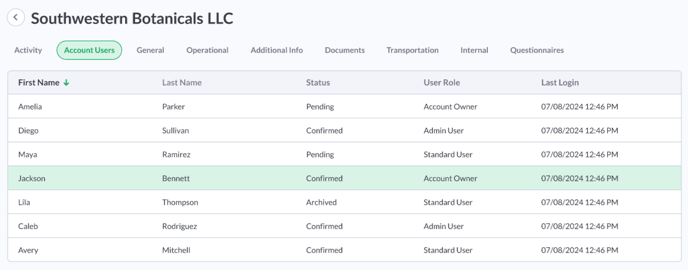
Coming soon, you'll be able to invite new users and edit their info, which will empower you to service your clients without slowing down your processes.
Account Approval
Choose whether to kick-off an initial SAR after account approval:
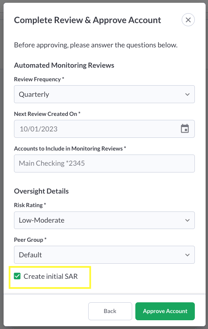
You asked and we listened! A small but mighty feature that saves you time, this new checkbox in the Account Approval modal allows you to determine if you would like to automatically kick-off an initial SAR for the account you're approving...or not!
Monitoring
Updated Template for MUO Reviews: The narrative template now summarizes account activity for MUOs with shared account IDs by location + account number. Read more in the release notes.
FinCEN
Select Subjects to add to SARs and CTRs: Select from existing "subjects" (either Account Owners or Methods of Transportation) to populate subject information within a SAR or CTR.
You can always add subjects manually still, but this new feature gives you the ability to select from existing Account Owners and MOTs (both individuals and entities). We will fill in the information we know about the individual/entity so you don't have to.
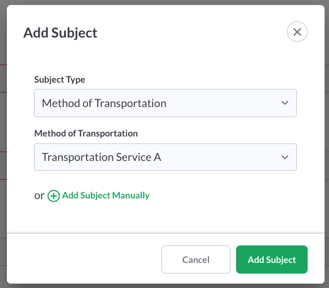
Questionnaires
Previously, questionnaires were only assigned to Account Owners, but now they will be also be assigned and distributed to Administrators within the CRB org. This will aid in questionnaire adoption and completion efforts!
Release Notes:
- Check out release notes (here and here) for all the features and functionality we've released since we last spoke in July
How to:💡 View account information prior to approval
Did you know you can perform account actions BEFORE you officially approve an account in Green Check? This allows you to upload documents, add account numbers, check sales data, and more.
Simply use the View Account button (shown below) within the account review screen to access pre-approval account actions.
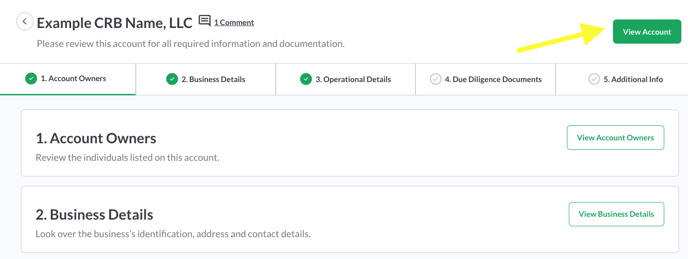
More buzz 🐝 from Green Check
Negative News Highlights
Since its launch at the end of June, our Negative News feature has sent out 56 notifications. These notifications have covered a range of issues, from dispensaries violating local ordinances, to legal disputes and recall advisories. What ties them all together is the useful information they've provided to financial institutions like yours, helping you understand your customers better.
We're in the early stages of planning version 2.0 of this feature, and we're interested in your input. We're open to all ideas on how our Negative News feature could be improved to better serve your organization's needs. If you're interested in sharing your thoughts, click here and a member of our team will get in touch to schedule a call. Your feedback is important to us!