May 2021: New In Green Check
In case you missed it, last month we introduced Account Monitoring, the latest addition to our suite of compliance monitoring tools. We're grateful for all the feedback we've received so far, and we're looking forward to evolving it together.
With that said, we've continued to work hard on improving upon all areas of the platform, so on to all of the updates!
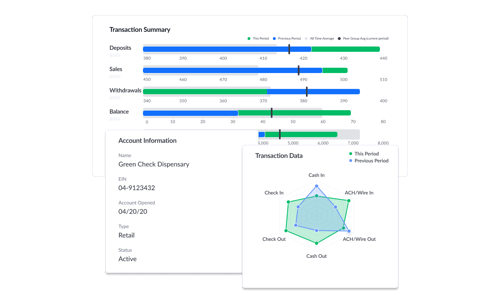
Account Monitoring
The Account Monitoring feature combines core transaction reports with sales activities, summarizing this data so you can easily review an account’s activity against its own historic performance and peer group activity levels.
Review the documentation here →
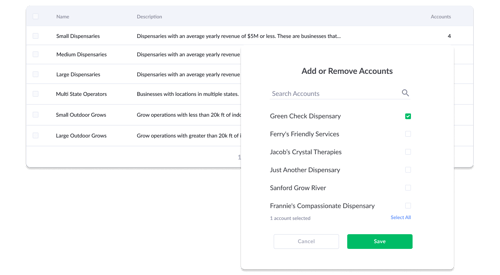
Peer Groups
While closely related to the Account Monitoring release, we felt that the introduction of Peer Groups deserved its own announcement. You can now organize accounts by license type, relative size, location, or any other parameter that you'd like to use.

GrowFlow Integration
We're always working on new point of sale integrations to make sales reporting a breeze for your clients. Our newest integration allows businesses to automatically sync their sales from GrowFlow to Green Check.
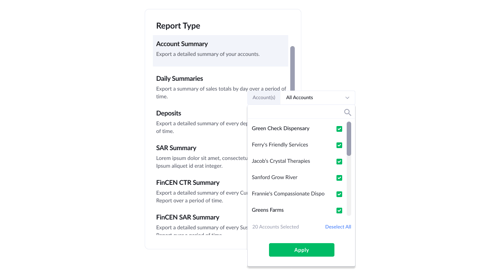
Account Summary Report
We designed the new Account Summary report to help you answer the most important questions you're asking about your accounts, including:
- What is their application status?
- Have they integrated their sales tracking system?
- When was their most recent sales upload?
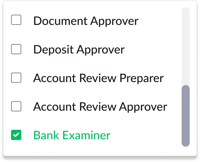
Examiner Role
We've added a new role designed specifically to give your examiners read-only access to the information they'll be asking for in Green Check.
Review the role's permissions →
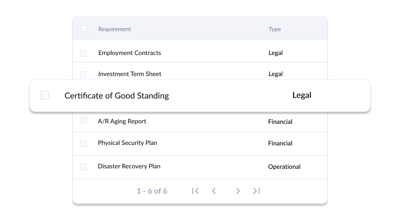
Certificate of Good Standing
The Certificate of Good Standing requirement has been moved from the list of standard Green Check requirements to your Custom Requirements. If you no longer wish to require this document from new applicants, you may archive the requirement at anytime from the Company Profile > Due Diligence tab.
Don't worry, this will not affect any existing documents that you've already received from any of your accounts.
Manage this custom requirement →
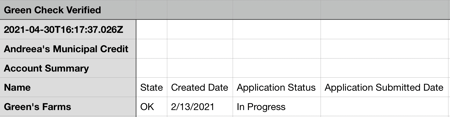
Report Headers
To help you better organize and manage reports exported out of Green Check, we've added a header section at the top of every report that includes report type, date, and "Green Check Verified" to help you quickly identify the report .
We love hearing what you have to say, so please send any feedback or questions about this update to feedback@greencheckverifed.com.