Document Management Improvements & New Daily Summaries
We hope you, your family and colleagues are doing well amongst all that is going on right now. We want you to know that the Green Check team is incredibly proud to be able to support the community banks and credit unions that serve our local economies. Now more than ever, the role you all play in helping consumers and small businesses throughout the country is critically important.
We remain committed to supporting you now and in the future, and despite the unusual and uncertain times we currently find ourselves in, we’re excited to share a few updates we’ve made to help you better manage your cannabis banking activities.
New Daily Summaries Tab
In an effort to help you track daily sales more granularly, we’ve introduced a new tab on the Dashboard called Daily Summaries. This tab shows a summary of each CRB’s daily total sales, including total debit transactions, for the last 7 days.
- Better visibility into day-to-day sales, regardless of when deposits are made
- Match daily debit sales with ACH credits hitting a CRB’s account
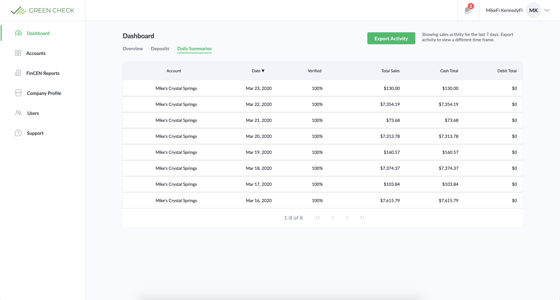
Pro Tip: click into a Daily Summary to see all the individual sales records from that day
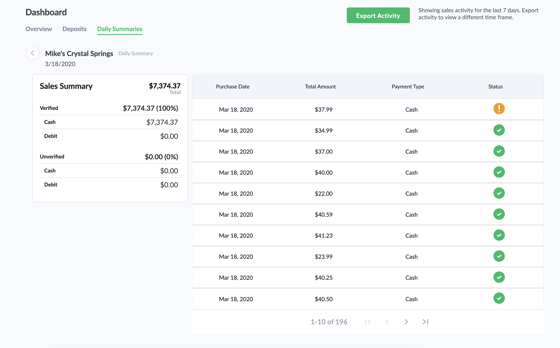
Document Management Improvements
In helping to onboard hundreds of cannabis businesses, we’ve learned about the importance of managing a curated set of documents for each of your cannabis accounts. The due diligence you perform on an initial and ongoing basis requires each document to be current, correct, and readily accessible come audit or exam time.
That being said, we’ve also learned that expecting things to go exactly as planned is rarely successful - that’s why we’re introducing a few improvements to our document management feature. Our goal is to provide a process that is rigid enough to enable standardization and auditability, but flexible enough to adapt to real-world circumstances.
Manage files more granularly
You require certain documents from a CRB in order to perform your enhanced due diligence at account opening. For certain requirements, a CRB may want to upload more than one file, and you need an easy way of reviewing each individual document.

Pro Tip: to view a document, simply click the "View File" link in the left hand menu when clicking on each document.
Archiving files
From time to time, a particular document uploaded by a CRB may go stale, or otherwise need to be replaced by an updated document. When this happens, you may want to remove the outdated file from your list of active documents. We’ve added the ability to “archive” individual files within a given requirement.

Pro Tip: archived files are not actually deleted, they're just hidden from your primary view. You can always unarchive a file to bring it back.
Adding additional files
We've added the ability for you to upload individual files that a CRB may have sent you through email or other means in order to keep the Green Check account up-to-date. To do this, click into the requirement you'd like to associate the new file with and use the "Upload File" button to add a new document.
Pro Tip: files you upload here will be visible to the CRB as well.
Coming Soon to Document Management
- Activity feed to track user actions on each requirement/file
- A button to request new/updated files from a CRB
- Ability to add internal comments on a requirement
We love hearing what you have to say, so please send any feedback or questions you have about these enhancements to feedback@greencheckverifed.com.