Manual sales upload reminders
Automate and streamline the collection of manually uploaded sales data by prompting CRBs to submit up-to-date revenue.
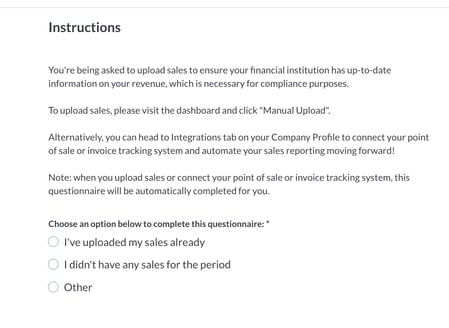
Overview
Up-to-date sales data is essential for financial institutions (FIs) to maintain compliance when working with cannabis-related businesses (CRBs). Green Check simplifies this process with its Managed Sales Upload Template, which uses automated reminders and built-in autocompletion to streamline the collection of sales data once sales are uploaded or a POS is connected.
This approach reduces manual intervention and encourages consistent submissions across accounts.
Green Check's Managed Questionnaires are standardized, pre-built forms designed to streamline compliance, reduce risk, and improve operational efficiency. By leveraging these questionnaires, FIs ensure consistent data collection while benefiting from automation and built-in reporting tools.
How It Works
Setup
You can create a Manual Sales Upload Reminder by selecting Use a Template when creating a questionnaire.
Creating a Questionnaire Using a Managed Template
When creating a new questionnaire, you can choose from two options:
- Start from Scratch — follows the existing questionnaire creation flow
- Use a Template — opens a list of Green Check managed templates

Key notes:
- The name and description are pre-filled but can be edited during and after creation.
- You can create multiple versions of a template with different distribution frequencies, allowing flexibility for various FI/CRB relationships.
- The Questions tab is not editable, but you can preview the questionnaire from there.
Add CRBs to the Distribution List
Once the questionnaire is published:
- Toggle Distribution to ON.
- The distribution modal will open.
- Add the CRBs who manually upload sales.
- Set the distribution start date.
Once distributed, the Manual Sales Upload Reminder questionnaire and associated task will be sent out automatically on the recurring frequency you selected.
Note: As more CRB’s who manually upload sales are approved, be sure to add them to the distribution list of the desired upload reminder.
Automated Completion and Suppression
By using Green Check’s managed manual upload template, you benefit from autocompletion and suppression logic that keeps task tables clear and workflows streamlined for both the FI and CRB.
Here’s how it works:
-
The system checks for sales activity based on a look back period tied to the reminder's frequency and sent date - here are some examples:
- Monthly reminders look back one calendar month from the send date.
- Sent on May 12 → looks back to April 12
- Sent on May 31 → looks back to April 30
- Sent on May 12 → looks back to April 12
- Quarterly reminders look back three calendar months from the send date.
- Sent on May 12 → looks back to February 12
- Sent on May 31 → looks back to February 28
- Sent on May 12 → looks back to February 12
This “period” is used to determine the following:
- The questionnaire and task will autocomplete if:
- The CRB uploads sales for the look back period after the questionnaire has been distributed, or
- Monthly reminders look back one calendar month from the send date.
-
-
- The CRB connects a POS system after the questionnaire is distributed.
-
-
- The questionnaire and task will be suppressed if, at the time of distribution:
- The system already detects uploaded sales for the look back period, or
- The questionnaire and task will be suppressed if, at the time of distribution:
-
-
- The CRB already has an active POS integration.
-
Note: Suppression means the questionnaire and task are marked with a status of suppressed internally without being sent to the CRB, preventing unnecessary notifications.
- Only FIs have visibility into suppressed tasks and questionnaires.
- You can view suppressed items from the Tasks table or the Questionnaire table within an individual account’s Questionnaires tab.

Sending the Questionnaire Manually
If needed, you can send the Sales Upload Reminders manually (ad hoc):
- Go to Accounts > Questionnaires.
- Click Send Questionnaire.
- Choose the questionnaire from the list.
- Specify the send date (immediate or scheduled for a future one-time date).
Accessing and Reviewing Responses
Once completed, Sales Upload Reminder responses are readily accessible within Green Check:
- Navigate to Accounts > Questionnaires tab.
- Check the Tasks > External Tasks table.
- Generate reports under Reports > Questionnaires Report (downloadable CSV).
Reporting & Data Export
For enhanced visibility and compliance tracking, you can generate a Sales Upload Reminder Report:
- Go to Reports.
- Select Questionnaires Report.
- Choose By Questionnaire and select the Sales Upload Reminder Questionnaire.
- Export the data as a CSV file for further review and record-keeping.
FAQs
Can I preview the questionnaire before publishing it?
No. The questionnaire can only be previewed either from this support document or after publishing it by navigating to: Settings > Questionnaires > [Select Questionnaire] > Questions Tab > Preview.
What if a CRB requires a different version of the questionnaire?
If a Managed Template is updated, previous versions remain tied to completed questionnaires. Any new invitations or manual sends will use the latest version.
Summary
Green Check’s Managed Sales Upload Reminder Questionnaire enables financial institutions to efficiently collect, review, and manage manually uploaded sales data while maintaining compliance. Through automated distribution, autocompletion, and suppression, this tool streamlines your cannabis banking program, minimizes risk, and improves operational efficiency.