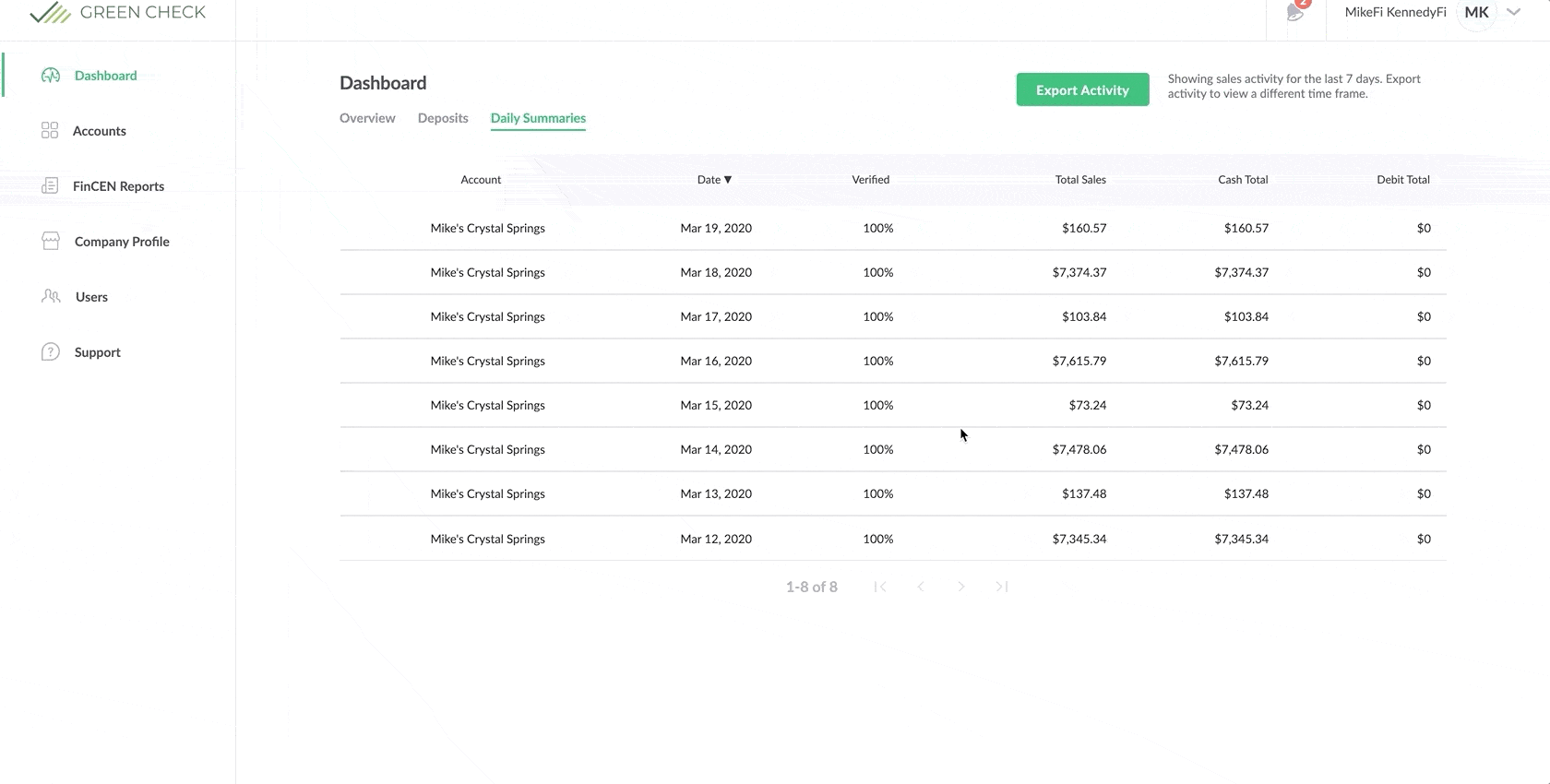Deposit Updates
Improvements to Reconciling a Deposit
In an effort to provide a more detailed deposit reconciliation workflow, we're updating the deposit page. Now, when you click to view a deposit's details, a new Deposit Record "drawer" will open from the side. From here you will be able to:
- View the Deposit Amount
- View the Anticipated Receipt Date and Anticipated Method of Transportation
- View the Max Deposit at the time that the deposit was made
- Record the actual Date Received and Method of Transportation
- Record the Date Posted
- Record additional internal notes or comments
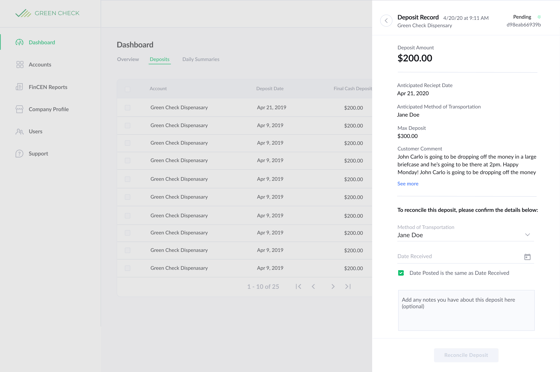
Pro Tip: Uncheck the box next to "Date posted is the same as date received" to record a different date if the day that the funds were posted to the account was not the same day that the deposit was received.
Please note that sales summaries will no longer be included with deposits. See the "Updated Deposit Logic" section below for more details.
Updated Deposit Logic
To date, businesses have not been able to deposit extra verified funds after a deposit had been made. For example, if the Max Deposit amount on a given day was $100, and $80 were submitted in a deposit, the $20 that was not included in the deposit would not be eligible for deposit moving forward. The Max Deposit amount would reset back to $0 after submitting the deposit.
After speaking with numerous partners, compliance experts and regulators, we have decided to remove this restriction. Moving forward, businesses will be able to deposit verified funds that were not included in a previous deposit. For example, if the Max Deposit amount on a given day was $100 and $80 were submitted in a deposit, the $20 that was not included in the deposit would be eligible for deposit moving forward, and the updated Max Deposit amount would be $20.
A business' Max Deposit amount will now be a running total of verified sales less deposits. When sales are added to Green Check, the Max Deposit will increase. When a deposit is made, the Max Deposit will decrease.
This means that the individual deposit view will no longer show sales for that period. You will, however, still be able to view individual sales by day on the existing Daily Summaries tab on the Dashboard.