Integration Connection Status Table
We are empowering you to check that your CRB is properly connected to its Point of Sale (POS) and that sales are regularly flowing in.
Every night at midnight, our system reaches out to the CRB's POS system and asks for sales that are not yet in our system. We are providing that "handshake" in a clean compact table so that you can see a real-time health check of the POS integration.
Integrations Tab
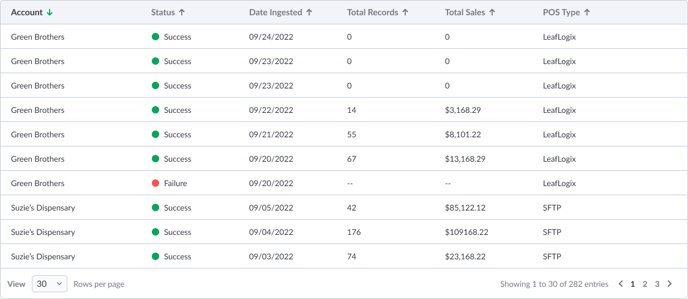
You will have a new "Integrations" section added to your Account Activity page and Data page. This will show you each integration run we've kicked off so that you can ensure things are running smoothly and that your CRB is properly connected to their POS.
In this table, we will also display details about the sales we retrieved on that integration run, including the number of sales and total dollar amount pulled in.
If our attempt to pull in sales failed, you will see that too. These failures can be caused for a number of reasons, but if you see recurring failures over multiple days for a given CRB, that warrants attention. You might also want to check the given Account to see if their connection is in a status of "Needs Attention"
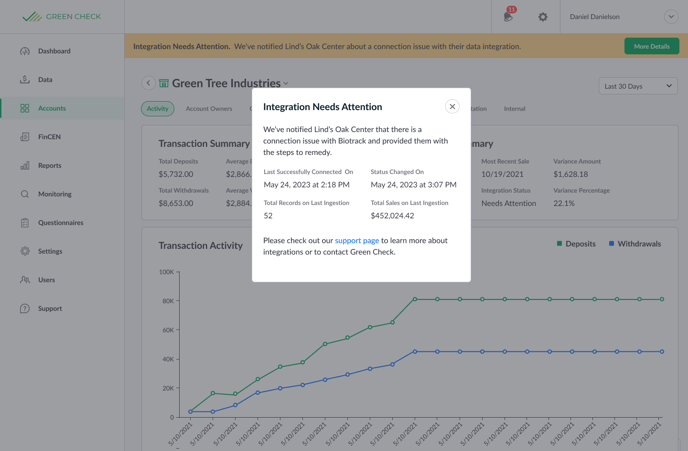
Successful connection but no sales?
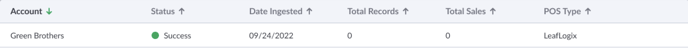
You may see an ingestion run that is a "success" but which has zero sales and zero dollars returned. There are varying reasons for this result:
- There were no sales for the given day in the POS. In that case, the system is working as designed. This happens in certain jurisdictions where sales are disallowed on a given day, such as Sundays.
- When the connection was being set up in Green Check Verified, the integration was mapped to the wrong location in the POS. In other words, the CRB has multiple locations set up in the POS and we are looking for sales in the wrong POS location. To remedy this, the CRB user can email support@greencheckverified.com
- There is an issue with the POS system itself, where our connection to that system is successful but they are not returning any sales. In these situations, the CRB user should check with the POS company to see if there are any issues or check our integration status page, which is regularly updated.