Improvements to Account Management
Account Summary Report
We designed the new Account Summary report to help you answer the most important questions you're asking about your accounts, including:
- What is their application status?
- Have they integrated their sales tracking system?
- When was their most recent sales upload?
Pro Tip: Head to the Reports page to generate the report and explore the other ways you can use this report to manage your accounts.
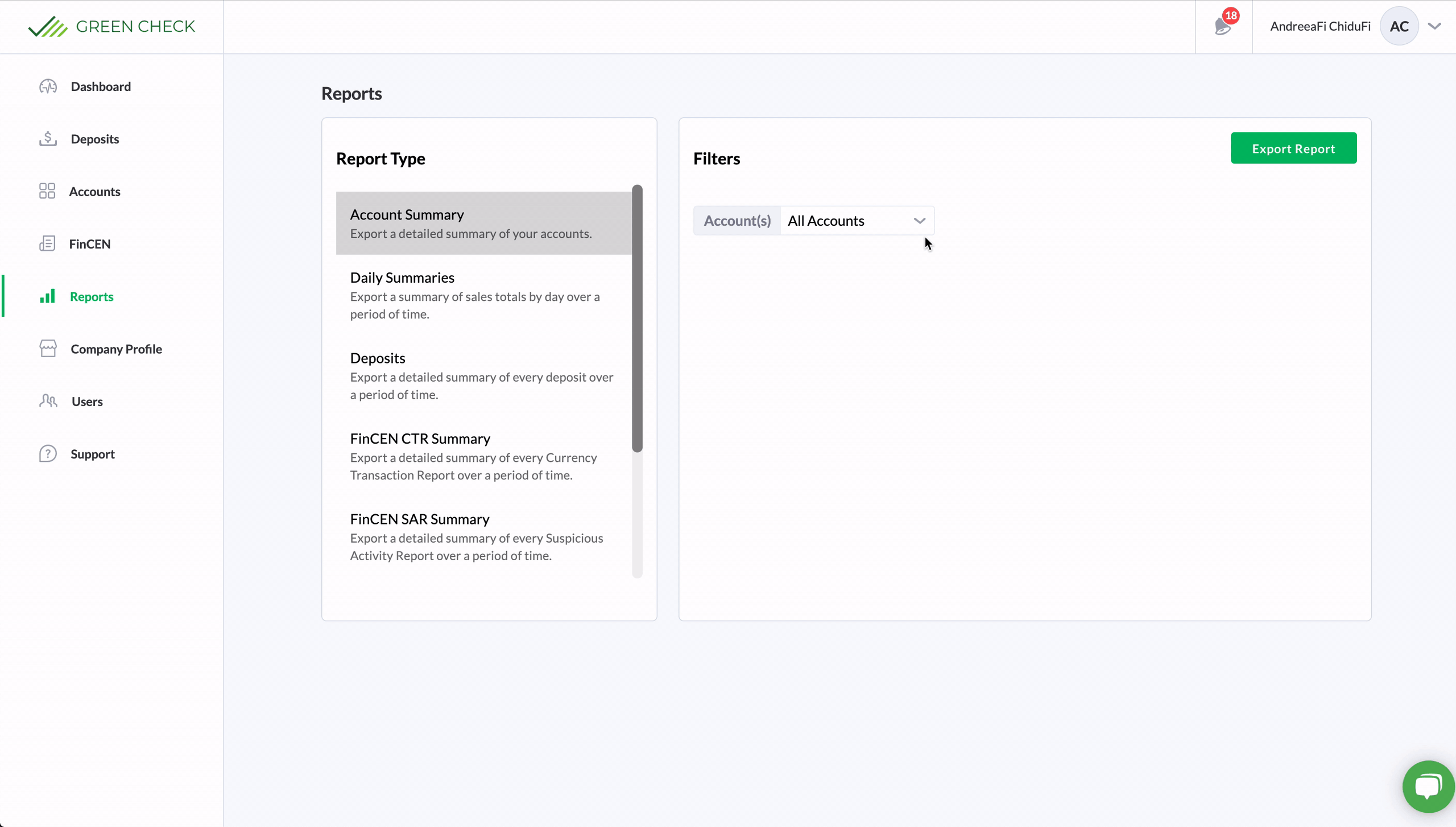
Pending Accounts Tab
A new Pending tab has been added to the Accounts page to help you and your team keep track of a new account's application status. From here you can view what information has been provided and what information, including documentation, is still outstanding.
Pro Tip: You can send any Pending account a request to upload documents for any requirement from the Due Diligence Documentation section of their application. If needed, you can also upload documents to the account on the business' behalf.
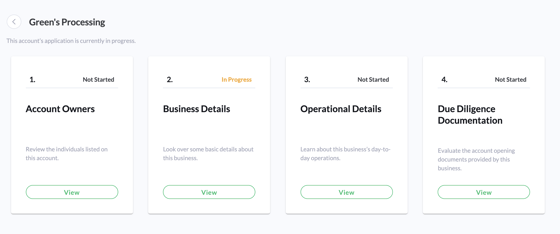
Filter Sales Activity by Account
The Overview and Daily Summaries tabs on the Dashboard now support filtering by Account in order to provide a more granular view of account activity.
Pro Tip: Select multiple accounts in the filter dropdown to view one or more accounts at a time.
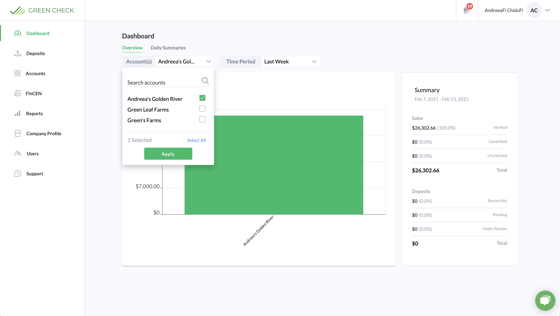
We are constantly striving to enhance our reporting functionality, so please send any feedback to feedback@greencheckverifed.com.