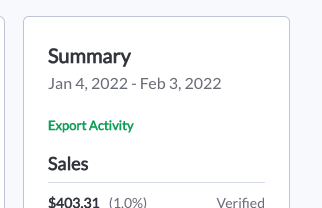Export your records
Export sales, deposits or daily summaries
- In your Green Check account, navigate to your Dashboard.
- Click Export Activity in the Summary tab on the right.
- Select a Time Period and choose what type of activity you'd like to export.
- Click Export.
Within you a few minutes you will receive both an email and an in-app notification with a link to download your report.