You can create multiple templates for your organization in order to customize the information you collect as part of your initial due diligence process.
About Green Check's due diligence templates
Depending on the types of CRBs you support in your cannabis program, you may want to create and manage multiple due diligence templates to meet your compliance and reporting needs. For instance, if your program supports non-plant touching businesses, those may require less documentation and scrutiny compared to licensed marijuana businesses.
On Green Check’s platform, a due diligence template includes both the documents that you require, as well as custom fields or questions that will ensure you collect exactly the information you need—nothing more and nothing less. You can create and manage different due diligence templates to support the different types of businesses in your program.
Updating the default due diligence template
Go to Settings > Due Diligence. There you'll find your "default template." This is a starting point with the document requirements Green Check recommends you include; however, this is where you will go to modify this initial default template to suit your needs.
Note: If you are an existing client, the previous version of your due diligence template has been moved and renamed Default Template. This template includes all of the previously created standard and custom document requirements. Feel free to add new document requirements and custom fields to this standard template.
Create a new due diligence template
Go to Settings > Due Diligence and click New Template. Name and describe your template, and answer the question "Will this template be used for licensed marijuana-touching businesses?." If you answer "yes," we will include the marijuana license requirement in the template automatically. If you answer "no," we will hide the marijuana license requirement from the template and the CRB will not see it during onboarding.
Click Create Template and you will be directed to an area to create your template.
A due diligence template includes the following:
- Settings: this includes basic information about the template including its name, description, licensed marijuana-touching status, and creation information. Change the template name and description from this area.
- Document Requirements: where you'll go to add or remove document requirements for this due diligence template. These are the requirements you want a CRB to fulfill as part of their onboarding process. Each template comes with suggested requirements that you should collect, but they can easily be archived if needed. Use the Add New Requirement button to add an additional custom requirement to this template. You can also add attachments or forms here to help the CRB understand what needs to be uploaded to fulfill this requirement.
- Custom Fields: this is a form field builder that allows you to add custom fields or questions to the onboarding template. You can create sections and form fields for your template. Use the drag-and-drop interface to drag fields around and add them to different sections. Edit and delete sections as needed before publishing your template for the first time. Don't worry; all fields auto-save without the need to publish it!
Important: Green Check asks for specific information from ALL CRBs as part of the onboarding process. This information includes details about the business and their operations (entity information, EIN, date of business establishment, address, contact details, employee info, hours of operation, and financial information).
Publishing your due diligence template
Once you have customized your template, you're ready to publish it. Click the Publish Changes button—doing so will make this template available during the account invitation process when you'll choose the template the specific CRB account will receive during onboarding.
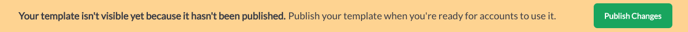
After you publish your template, you can make changes to it as needed. However, CRBs will see the current version UNTIL you re-publish it using the Re-Publish Changes button. New CRBs will receive the latest published version of the due diligence template at the time they are invited to the Green Check platform.
Choosing due diligence templates when inviting accounts
Published due diligence templates can be selected when inviting new CRB accounts to fill out an application on Green Check's platform.
Simply use the Invite Account modal in the Accounts area to invite your accounts.
Choose the template you want to use for this CRB to fill out as part of their initial due diligence process. In the dropdown menu, you will see which templates were created for licensed marijuana-touching businesses (they will have the tag of "marijuana-licensed"), which will help you determine which template you wish to choose. All plant touching templates will include the marijuana business license requirement as part of the initial due diligence process automatically.
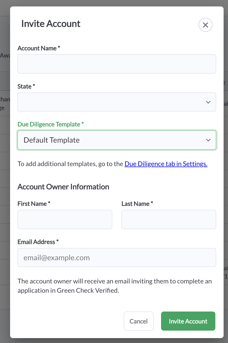
If you edit an existing Due Diligence template after a CRB has already completed their application, the version of the template they completed will be what you see in Accounts. For instance, if you delete a requirement from an existing template or add/remove custom fields, you will only see the version of what the CRB used during the submission process. This DD template versioning system is meant to act as a "point in time" snapshot of the application that was originally submitted to you.
