Please note that the GrowFlow integration currently only supports retail businesses.
Ask GrowFlow to enable the integration
First, you'll need to ask GrowFlow to enable the Green Check integration.
- Log into your GrowFlow account.
- Using the chat bubble, ask their Support team to enable the Green Check integration for all of your locations.
Hello, I would like to connect my GrowFlow account to Green Check. Can you please enable this integration for me?
Enable the integration in Green Check
After you contact GrowFlow Support, you'll need to enable the integration in Green Check.
- In your Green Check account, navigate to Company Profile > Integrations.
- Click the GrowFlow card.
- Enter the Date you contacted GrowFlow and your Client ID which can be found in the URL of any GrowFlow page while you are logged into your account.
- Example: https://retail.growflow.com/c/CLIENT_ID/
- Check the box next to Enable GrowFlow integration.
- Click Connect.
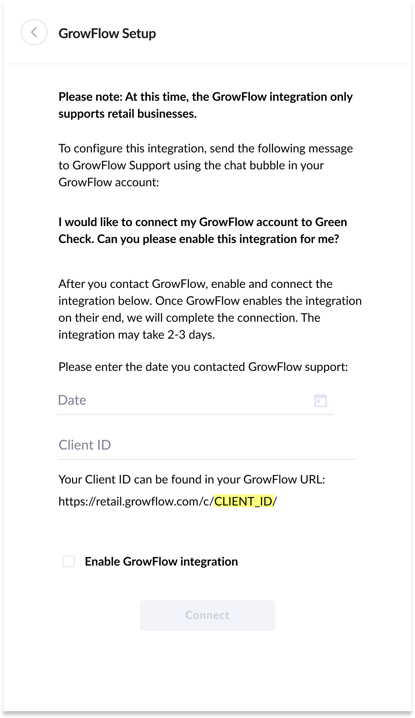
Once GrowFlow enable the integration on their end, we will complete the connection. The integration may take 2-3 days. During this time, the integration status will be Pending.
As soon as sales begin syncing to Green Check, the integration status will change to Connected.
Please note: If you do not yet have sales, the integration will not update to Connected until sales begin to be recorded in GrowFlow.
