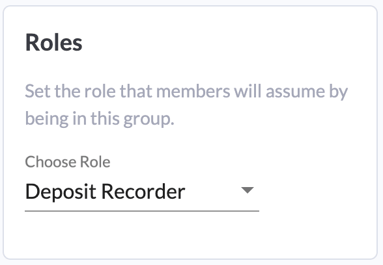Green Check user permissions guide
Green Check users with Admin permissions can customize permissions for users in your Green Check account.
Please note: A user's permissions do not span Green Check accounts. If you have multiple Green Check accounts, please make sure to update a user's permissions in each of your Green Check accounts.
How permissions work
Users are added to Groups, every group has a set of Roles, and every role has a set of permissions.
Groups
- Admin Users: Users in the Admin Group are assigned the Admin role.
- Account Owner: Users in the Account Owner Group are assigned the Account Owner role.
- Standard Users: Users in the Standard Group are assigned the Standard role.
- Deposit Transportation: Users in the Deposit Transportation Group are assigned the Deposit Transportation role.
- Custom Group: Admin users have the ability to create new groups with a custom set of roles.
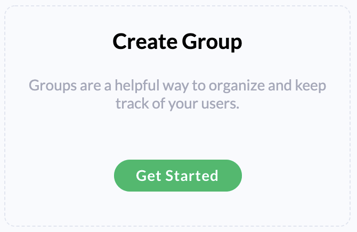
If a user belongs to multiple groups, they will be assigned every Role from every group they belong to.
Roles and their permissions
- Admin: This role gives user full and complete access to all Green Check features and information with the following permissions:
- Update personal information
- Invite and archive users
- Create, edit and archive groups
- View and edit information in the Company Profile
- Upload or sync sales
- View and export sales and deposit activity
- Submit a deposit
- Account Owner: This role gives users the same permissions as the Admin Role, plus users will receive any account-related communications from Green Check and complete and submit Questionnaires.
- Standard: This role gives users view-only access to the platform along with the ability to perform the following functions:
- Update personal information
- Manually upload and sync sales
- View and export sales activity
Standard users do not have the ability to view or edit the Company Profile. This includes business information and documents.
- Deposit Transportation: Users with this role will appear as options in the Method of Transportation field when creating a new deposit.
Please note: A user with this role will need to log into their Green Check account and verify their identity before they appear as an option in the dropdown.
- Questionnaire Completer: Users with this role are able to complete and submit questionnaires.
- Deposit Recorder: This role gives users the ability to view and record deposits in Green Check. To use this role, create a new group and assign the Deposit Recorder role.