Product BUZZ: September 2023
Updates, insights, and how-tos to help you get the most out of the Green Check platform.
What's new
Accounts
*New* Invite AND Edit CRB Users: To round out these self-service capabilities, we recently added the ability to view, invite, and edit all connected CRB users for a given account from the Account Users section within Accounts (shown below).
In addition to seeing all types of users, you can now invite new users and edit their information, which will empower you to service your clients without slowing down your processes. CRB users and account owners will receive notifications if their information has been updated
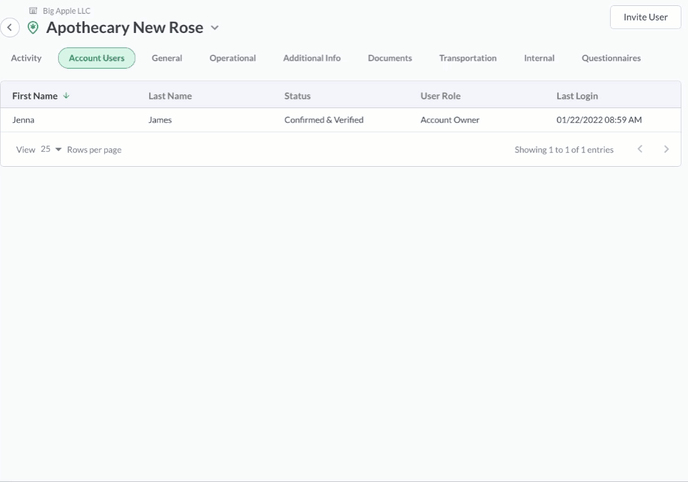
Learn more about inviting and editing users.
*Coming Soon* - Unarchive Accounts
To stick with the theme of self-service, we're adding the ability for you to unarchive CRB accounts that have previously been archived without intervention from our support team.
Upon unarchiving, the account will go into Awaiting Review status where you can approve it and check its account numbers, review schedules, and peer groups. This feature is set to be released shortly! Stay tuned.
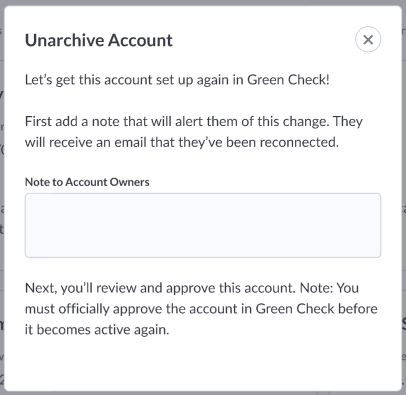
Monitoring
- Added 'Unknown' payment type within the Payment Breakdown chart and Transaction Analysis table within Account Monitoring reviews
Upcoming POS Integrations
We've been working hard behind the scenes to bring new POS integrations to your CRB accounts. Here are the POS integrations that are available or coming soon:
- Meadow (Now available!)
- IndicaOnline (Coming soon!)
Here is the full list of POS integrations in case you need to reference it!
Release Notes:
- Check out release notes (here and here) for all the features and functionality we've released since we last spoke in August
How to:💡 Create a task from a comment
The task from comments feature enables you to turn any comment into an actionable task. With just a few clicks, you can assign an assignee and set a due date. This makes it easier to track and manage your tasks, ensuring that nothing falls through the cracks.
To create a task from a comment, follow these steps:
- Go to the comments widget within the app and begin posting a comment.
- Select the "Create Task" checkbox upon creation. This will turn this comment into an actionable task that must be completed by the assignee.
- Choose the assignee and due date.
- Click Post Comment and Create Task button to complete this action. The assignee will receive a notification in their inbox.
You can view ALL tasks and their statuses within the Tasks area in Green Check.
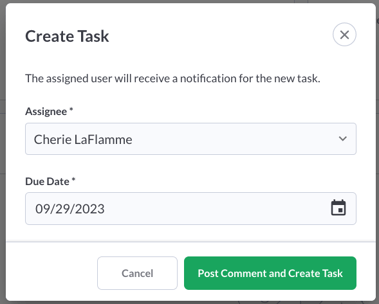
More buzz 🐝 from Green Check
Submit your ideas with the NEW Product Feedback Tool!
In case you missed it, a new way to submit your product requests and vote on existing ideas is here! Here's how it works:
- Open the resource center (green ? icon) and select Share Your Feedback.
- Start typing an idea and you might see similar ideas pop up. If you see something is similar, vote on it to bump up its priority!
- Otherwise, add your fresh new idea, which will allow others to vote as well.
Also view and vote (or snooze) ALL ideas in one place by visiting the full Feedback Portal here. Your feedback is so important to us and our development efforts!